Our Self Service Center (SSC) now offers an easier way for your customers to switch between subscriptions if they have multiple subscriptions with your business.
The Subscription and Account Space displays your customers' ID number, initials, and consolidates all account-related actions in a single dropdown. This offers a cleaner, more organized way to manage everything in one place.
It is located in the top-right corner of the header. Navigation may vary slightly depending on the customer type and whether they are using a desktop or mobile device.
Desktop users
Customers with single subscriptions
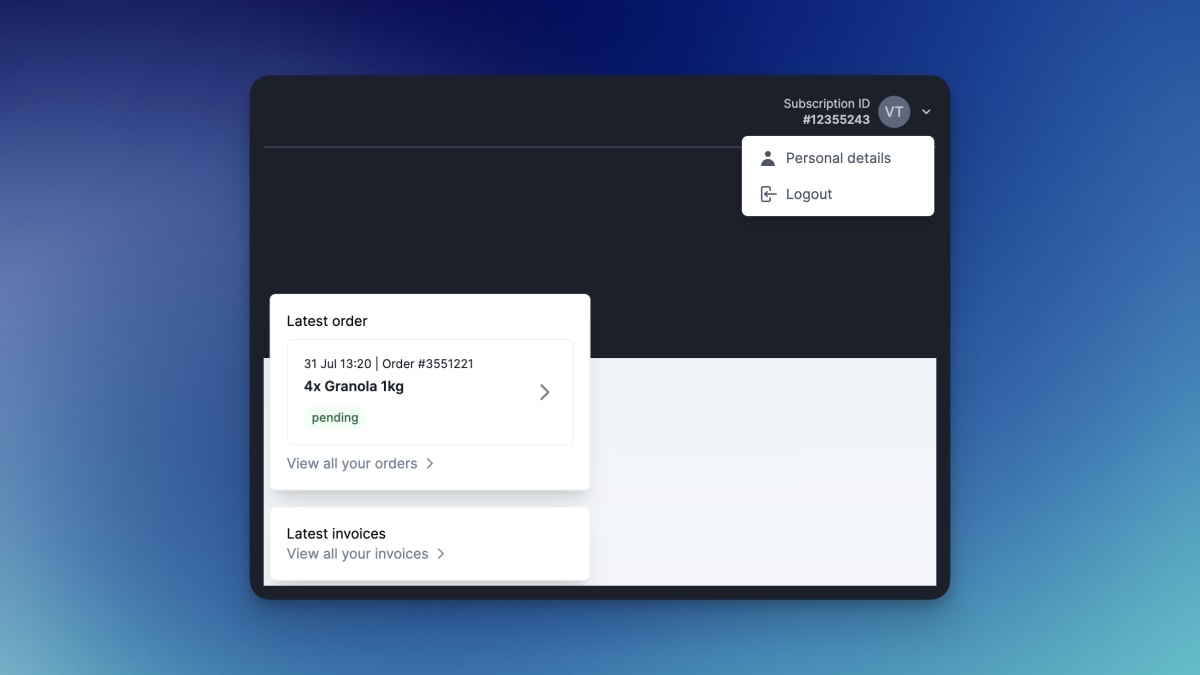
Customers who only have one subscription won’t need to switch between subscriptions, as they only have one accessible in their SSC.
They can now access the Personal Details and Logout links as dropdown options within their Subscription Space.
Customers with multiple subscriptions
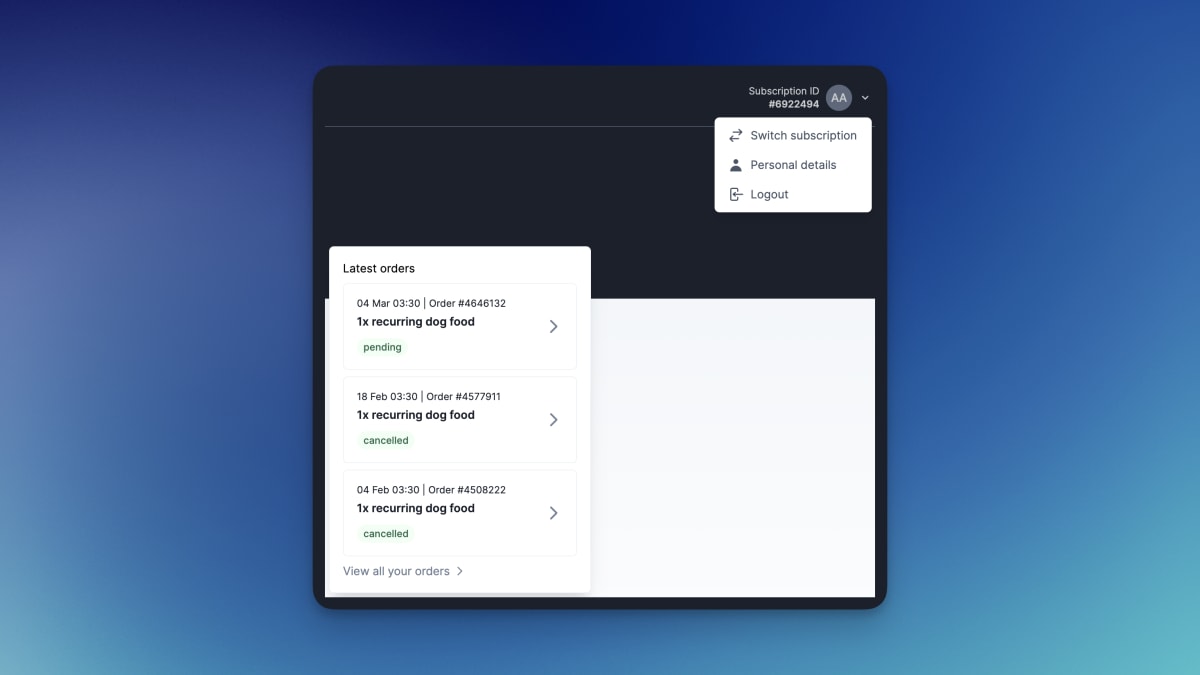
Customers with multiple subscriptions under a single email account will now see the Switch Subscription option in the dropdown under their Subscription Space.
This allows them to easily manage and switch between subscriptions directly from the navigation. They will also see the Personal Details and Logout options there.
Customers with one-time purchases
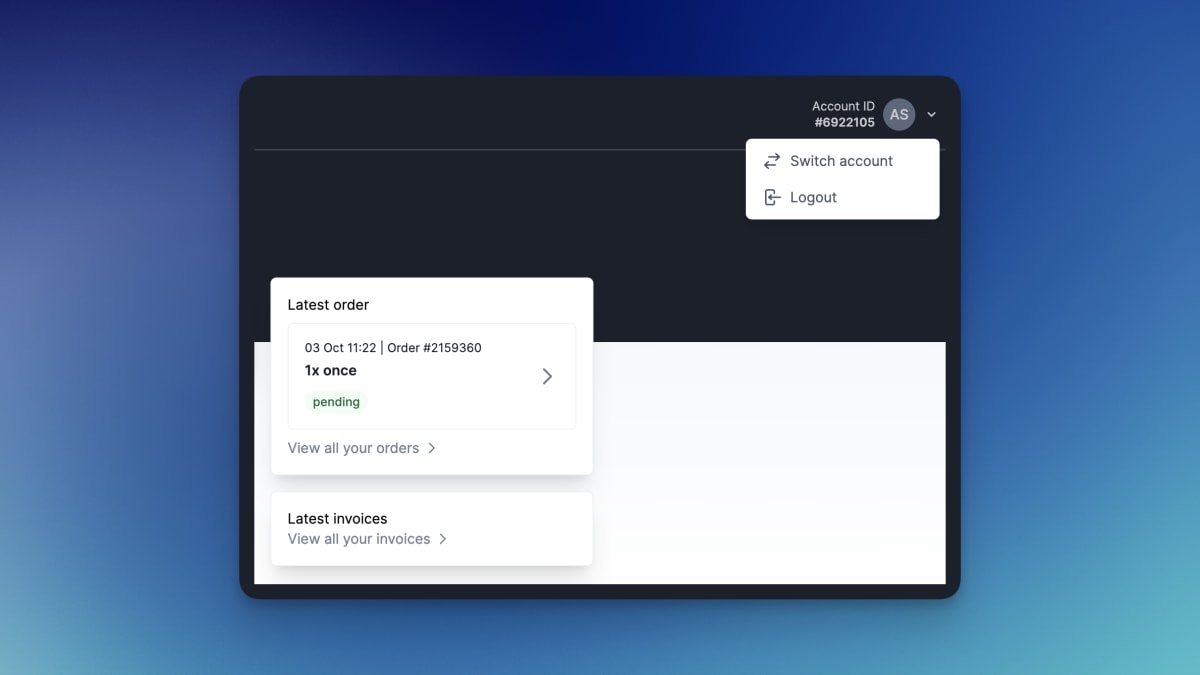
Customers with one-time purchases do not have a subscription; they will see the Account Space options named slightly differently to better fit their experience.
They will see the Switch Account and Logout options in their Account Space. The Switch Account option will only appear if they have multiple accounts under the same email address in your project.
Mobile users
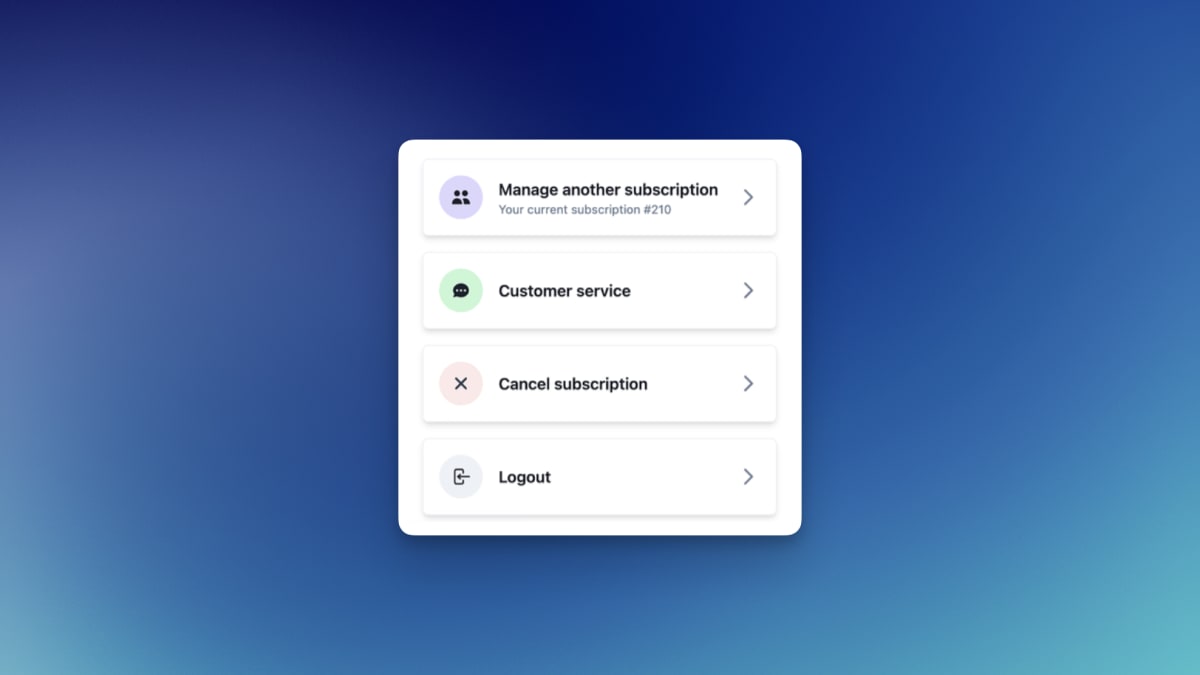
For mobile users, the Manage another subscription option appears in the dropdown, taking them to the subscription and account selection pages.
The Logout button is now a separate action at the bottom of the list.