See discounted price for your next orders
When a discount is active for a subscription, your customers see the discounted price in the subscription overview and next order preview when managing their subscriptions on their Firmhouse My account. As soon as the discount ends, the non-discounted price will be shown. This is available in all Firmhouse projects, but it does not apply to custom prices or discounts created for a specific plan.
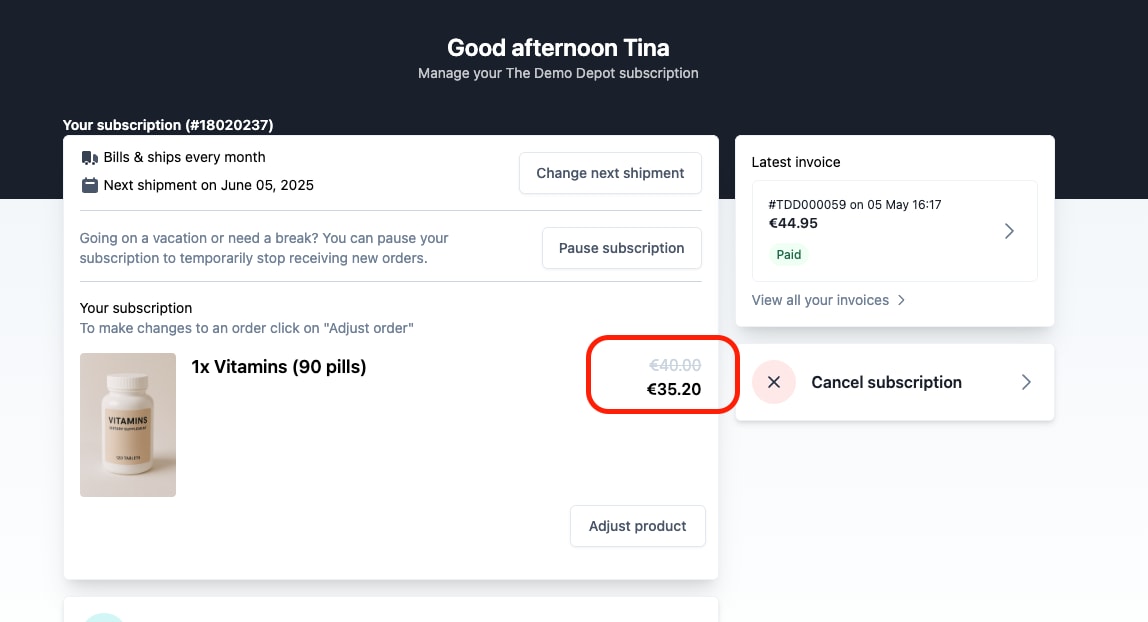
Offer multiple simultaneous discounts at checkout
Firmhouse's hosted checkout has a new capability to allow your customers to use multiple discounts at the same time. Your customers can now add an additional discount using a discount code, in combination with an active automatic discount.
When you create automatic discounts, you will see two settings to specify how you want it to work:
Allow discount codes to override this automatic discount at checkout
Enable this setting if you do not want to apply this automatic discount alongside the discount code used by your customers. Enable this setting if you want a discount code used on the checkout to override an automatic discount on the checkout.
Apply this discount when manual discounts are applied
Enable this setting if you want your customers to use both a discount code and an automatic discount. Please note that automatic discounts are not applied by default anymore if the subscription already has a discount applied via our API.
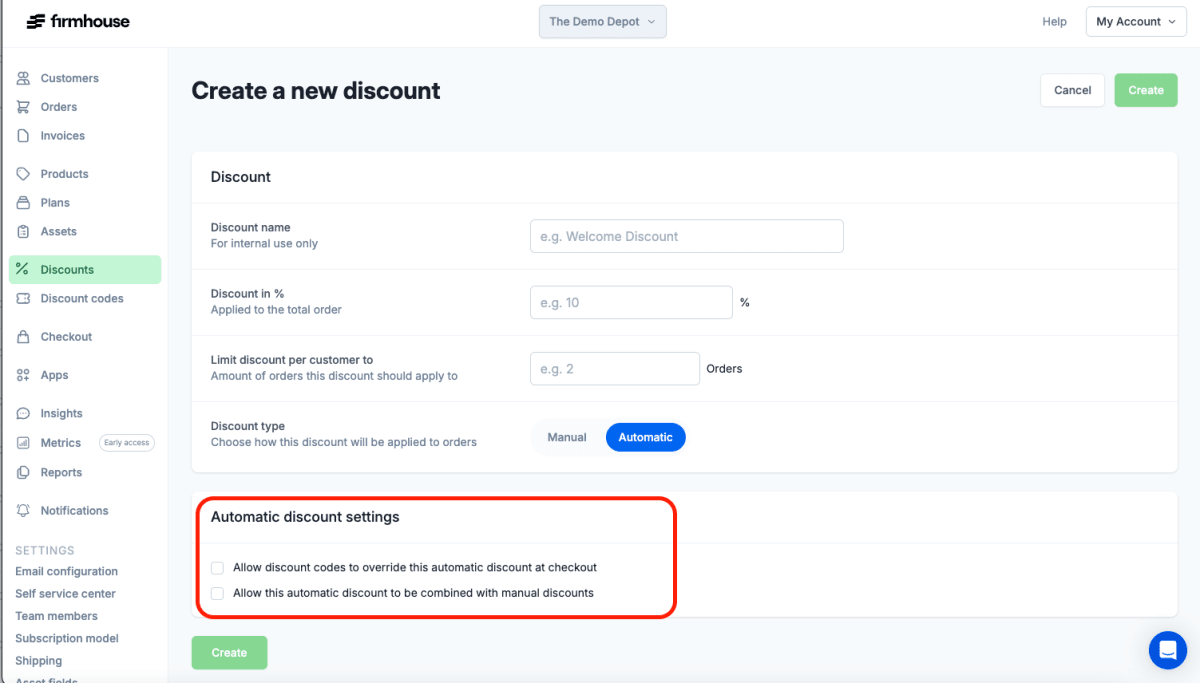
To improve clarity for your customers, we added a little tooltip in the price breakdown that shows the subtotals of the discounts applied on checkout:
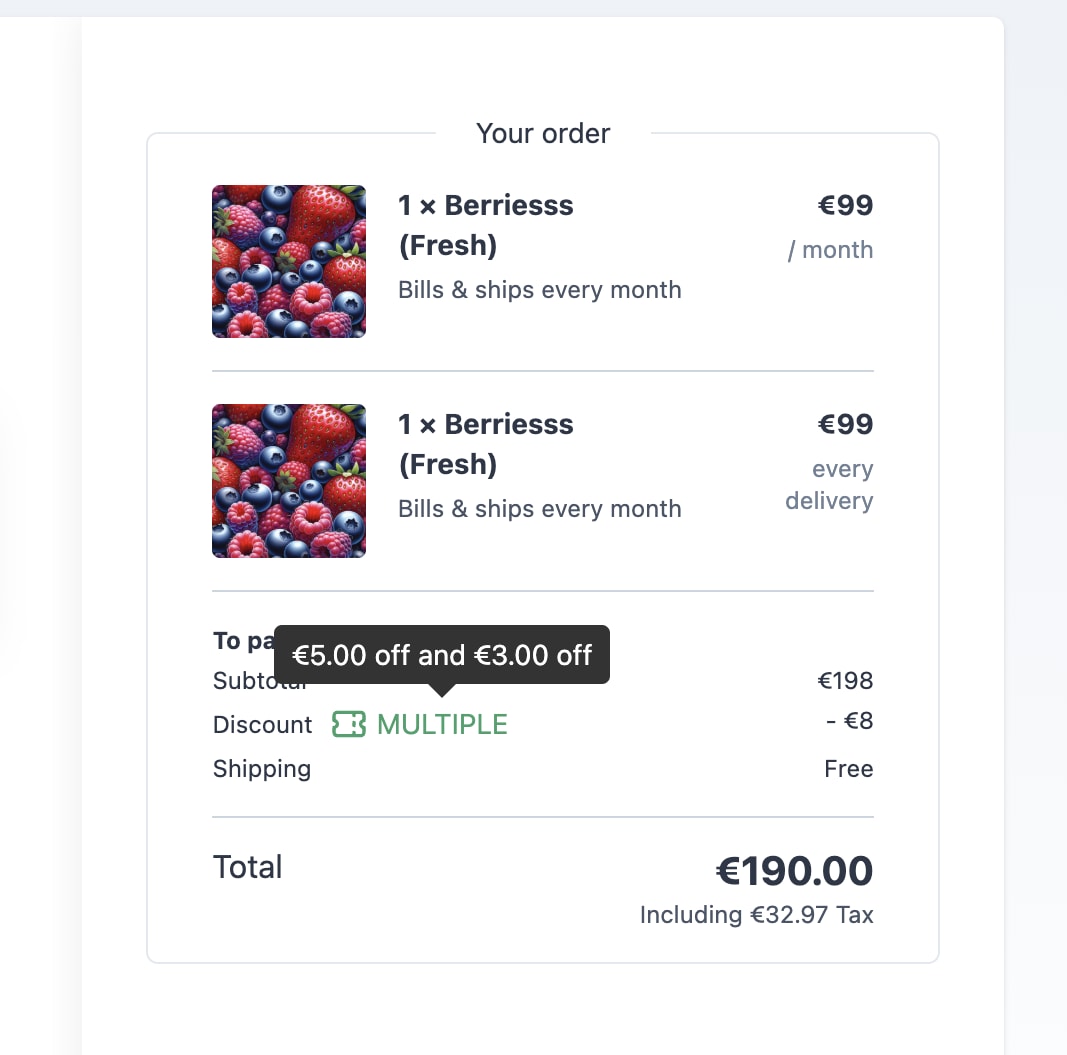
Please keep in mind that these features are available on Firmhouse's hosted checkout only (so not yet available on Shopify checkout).