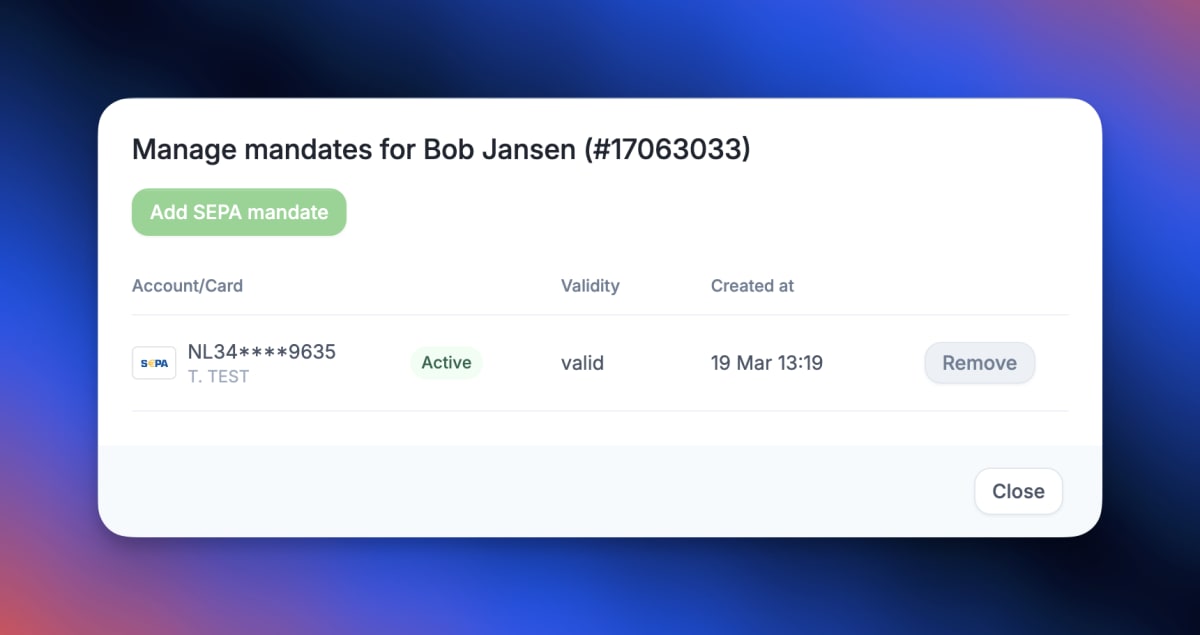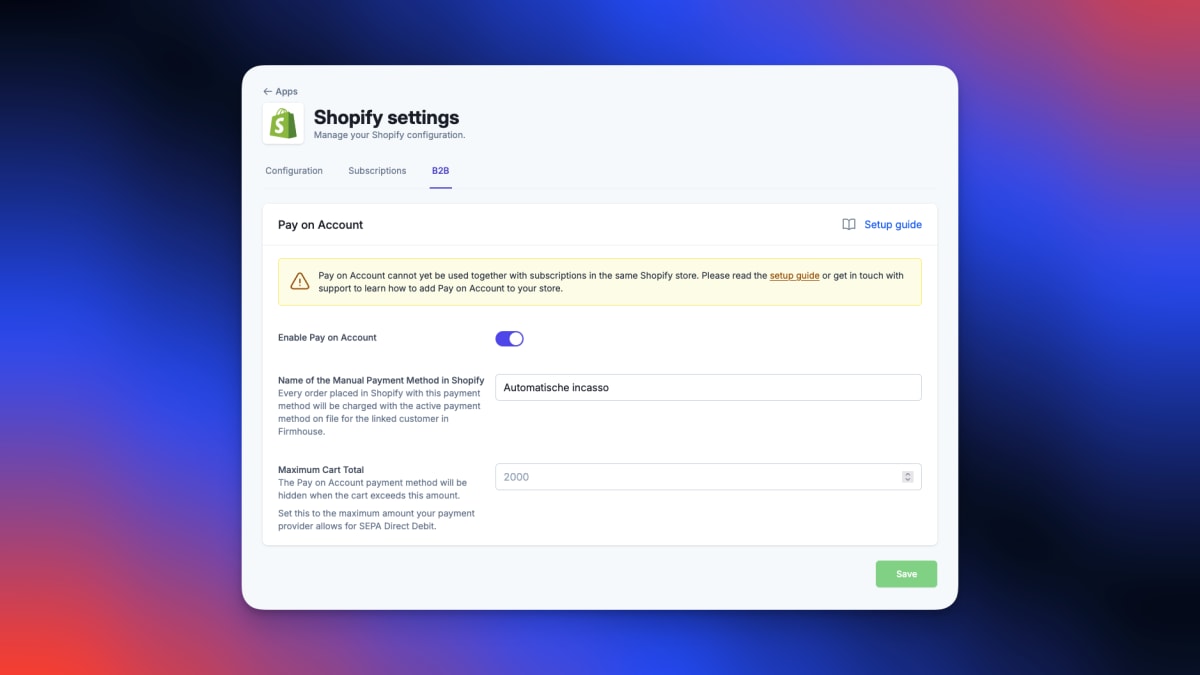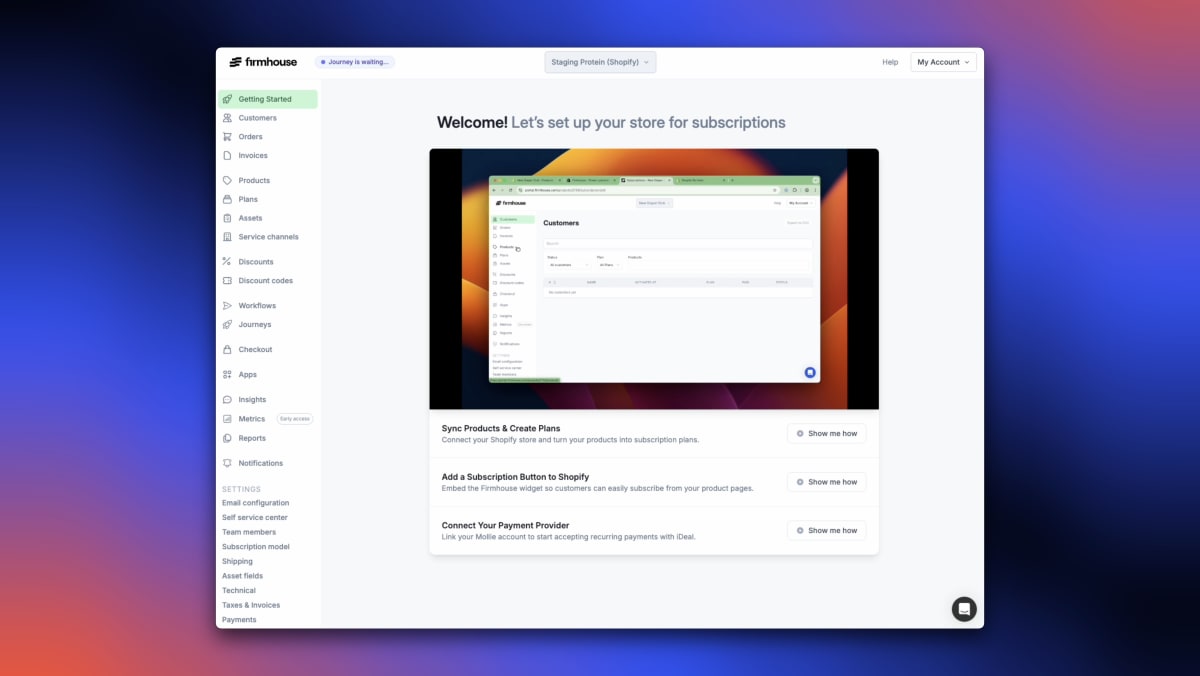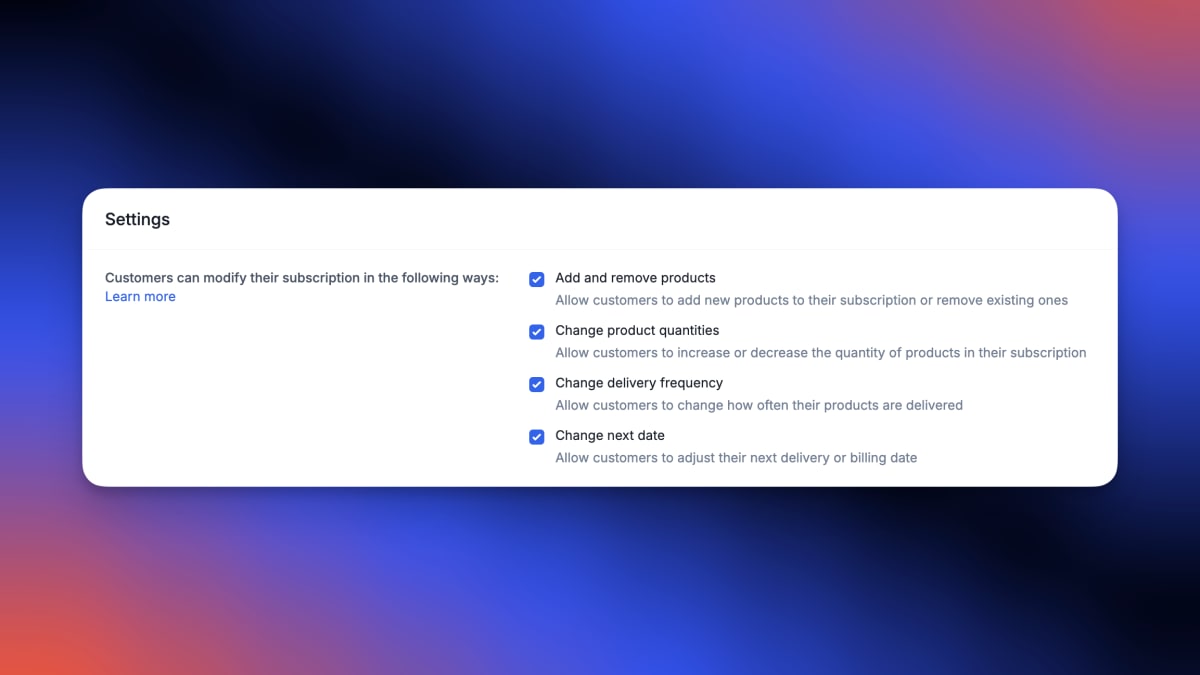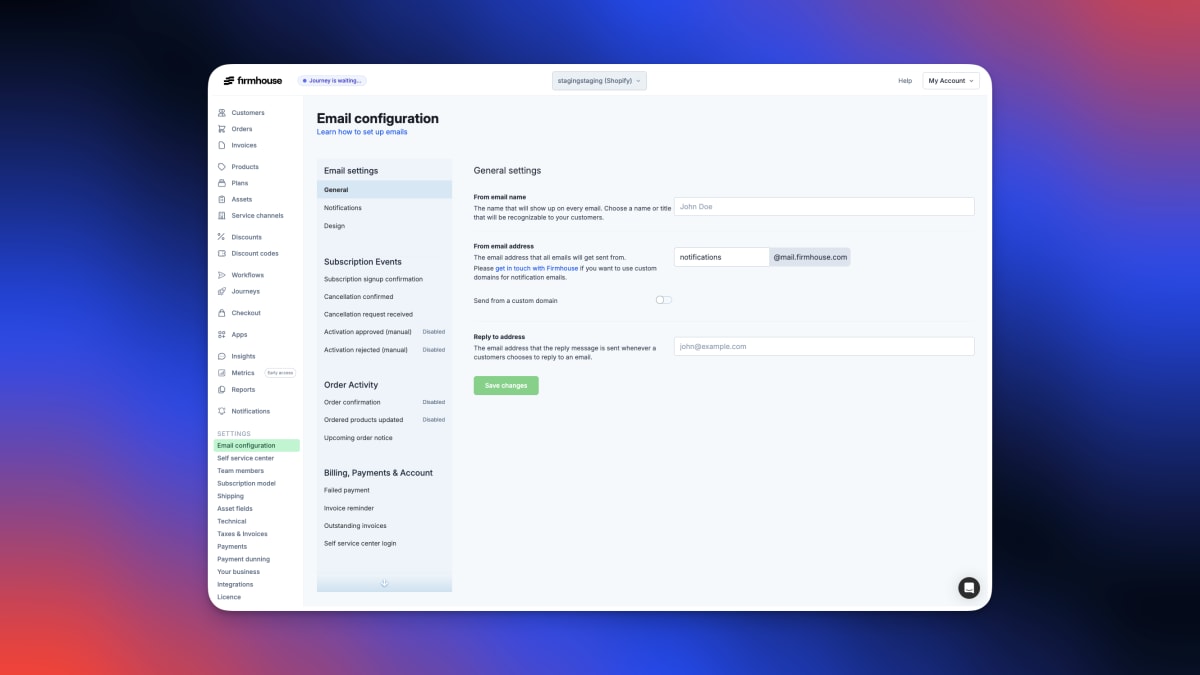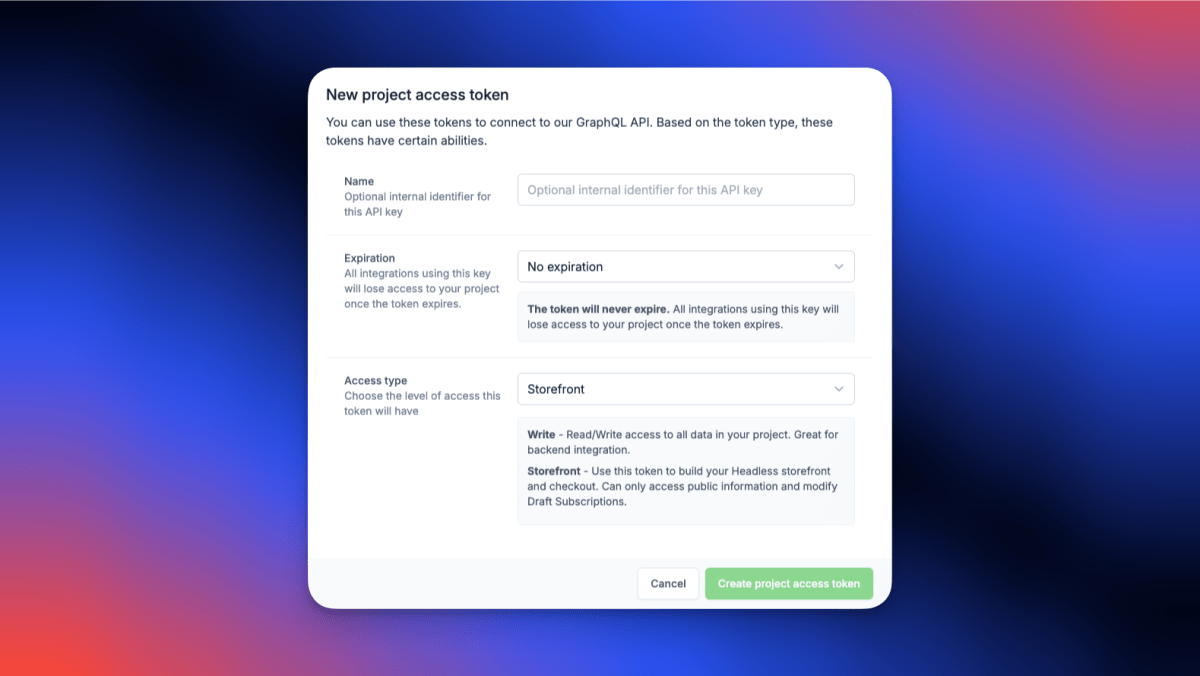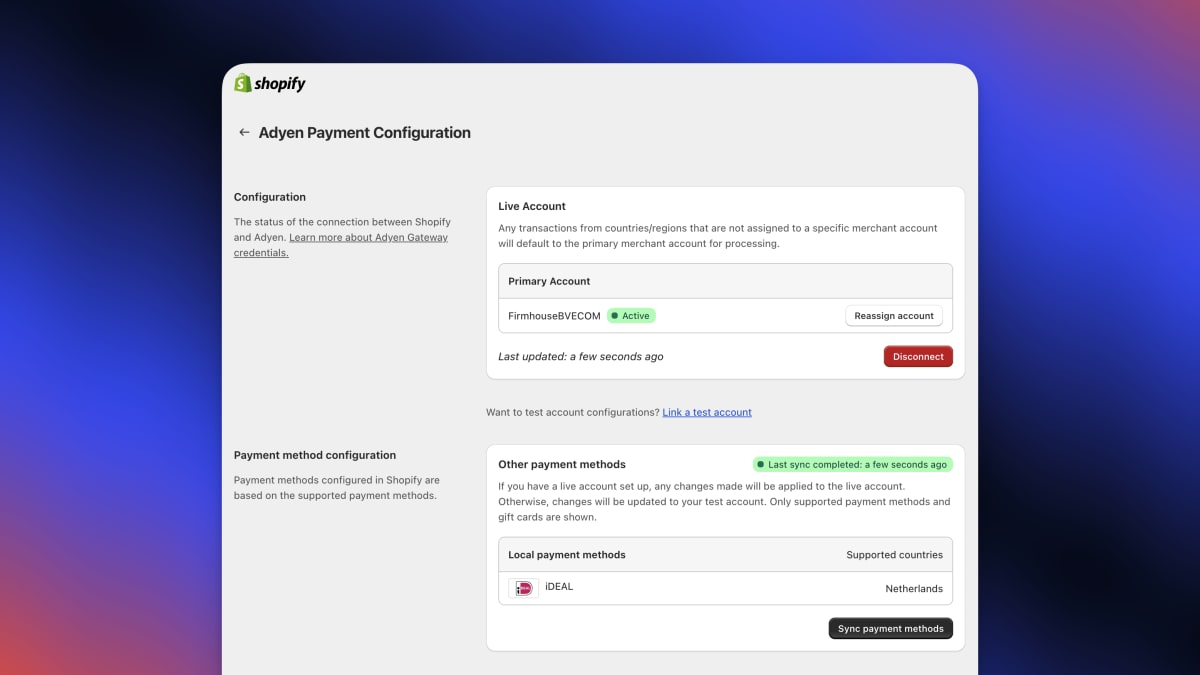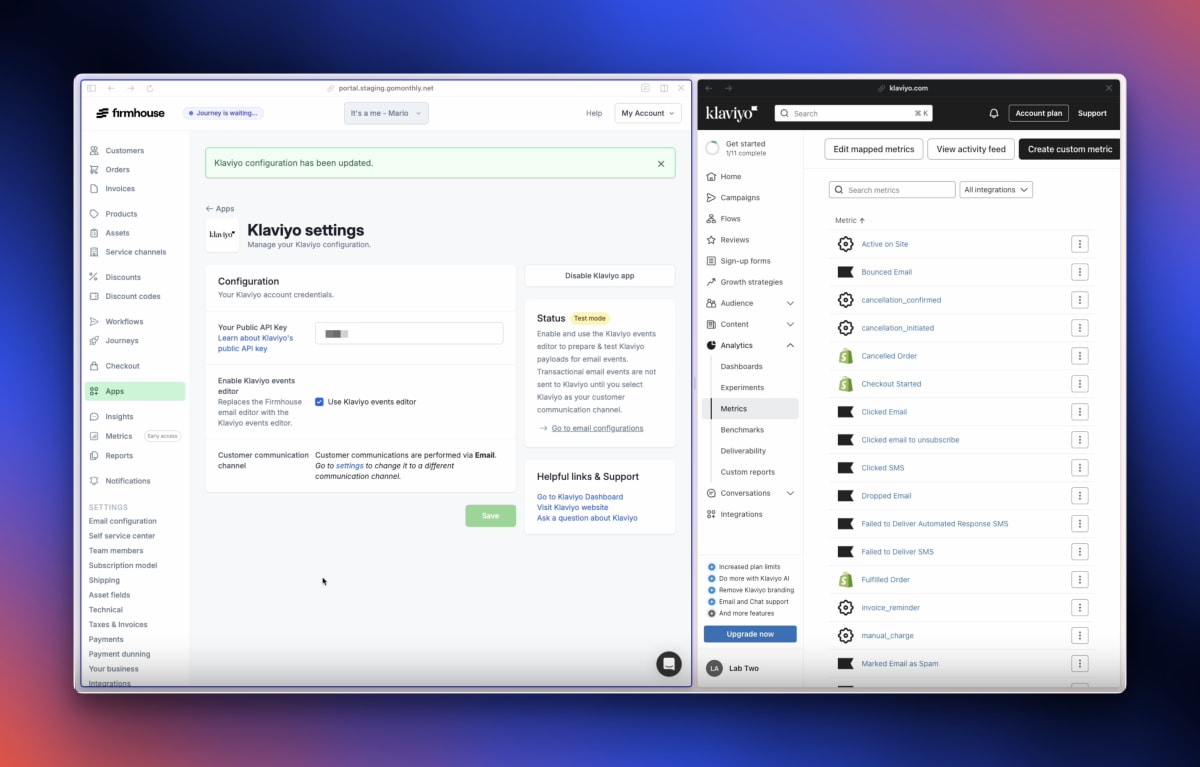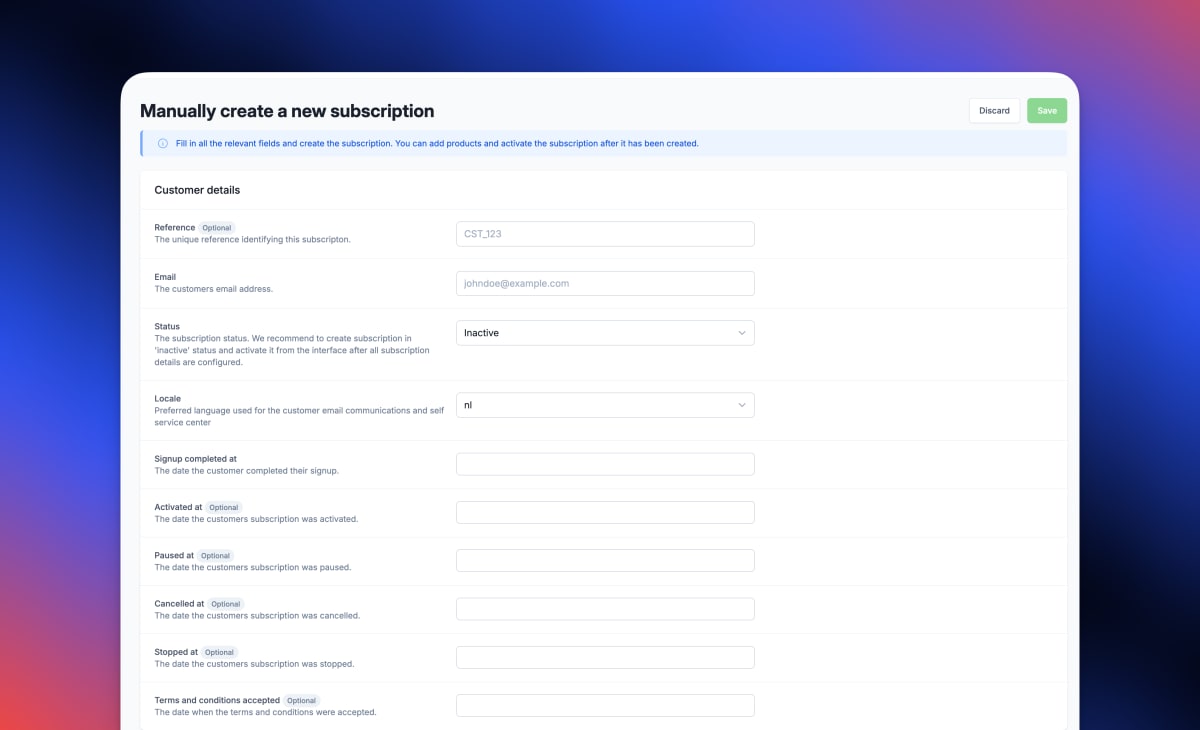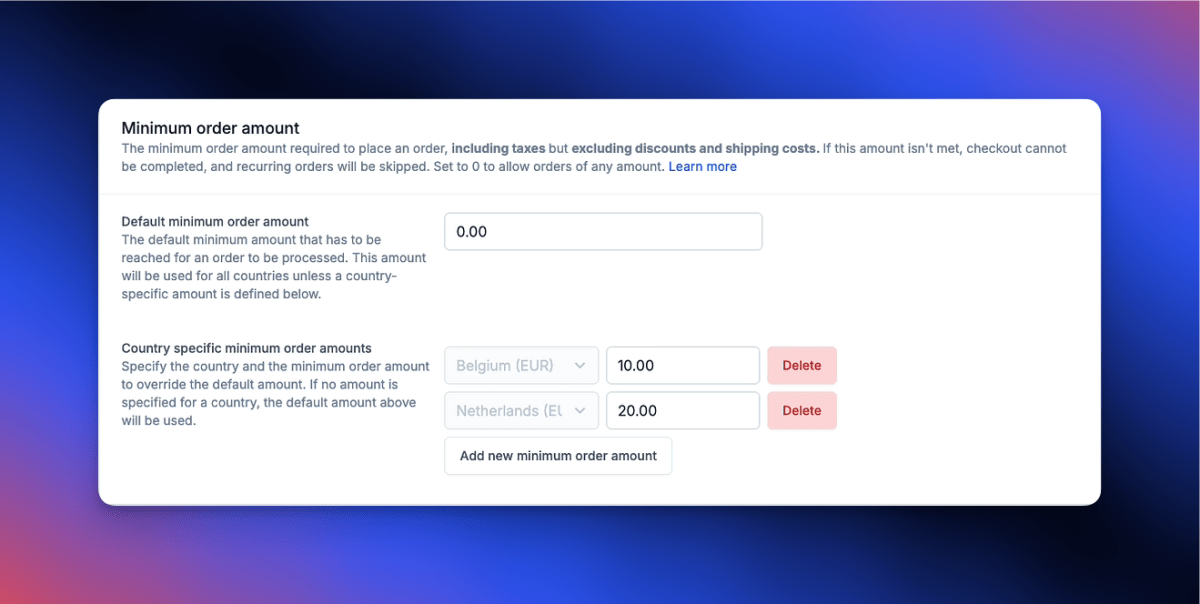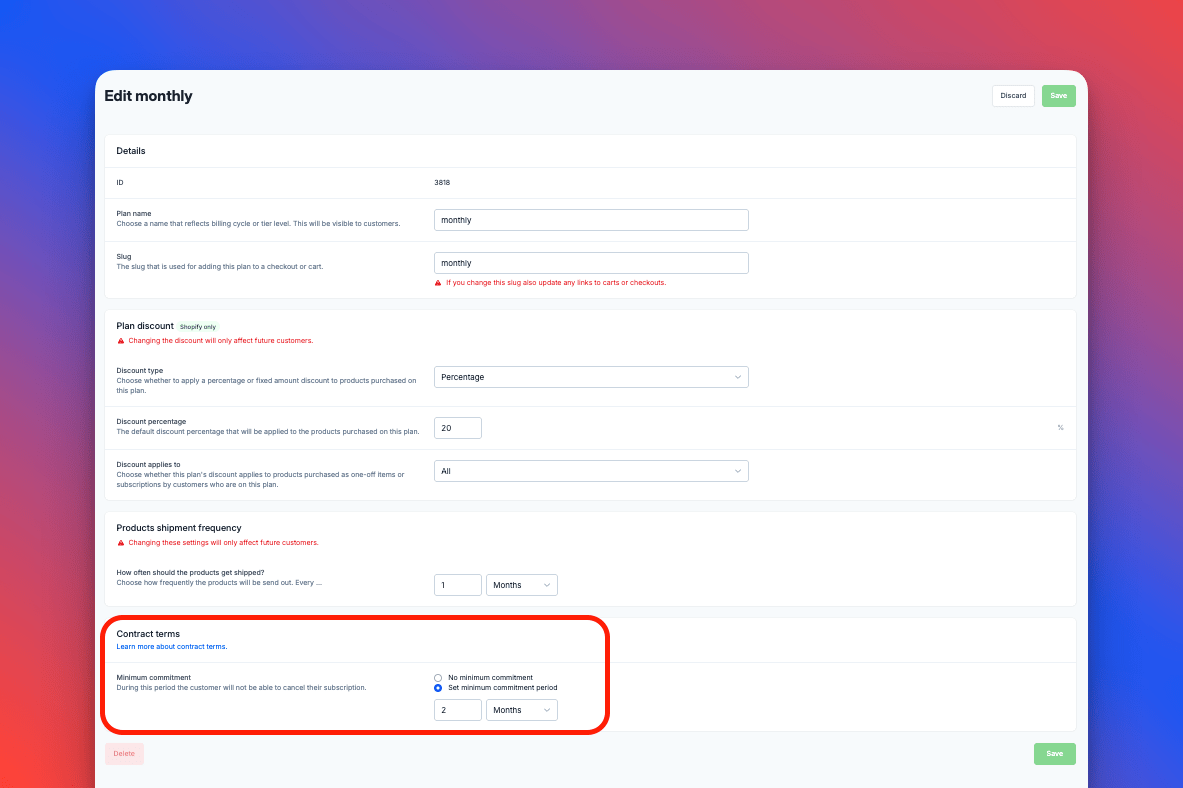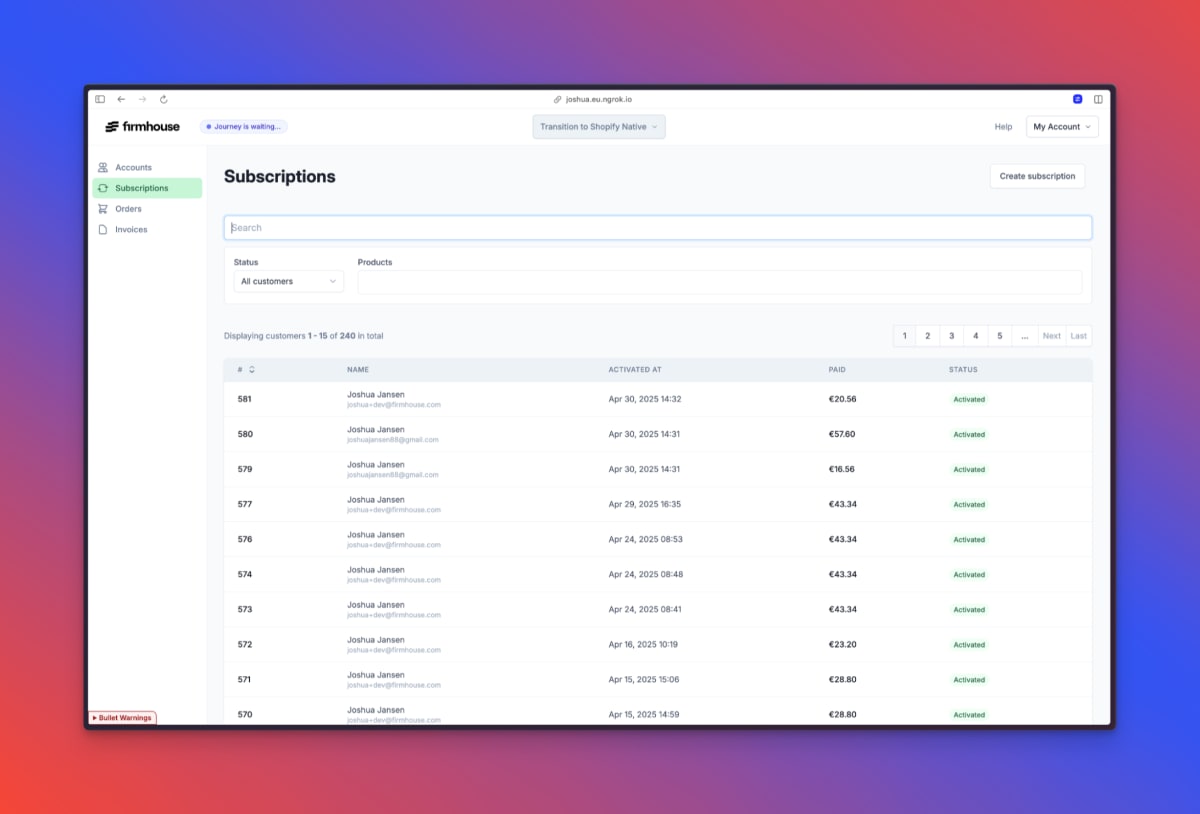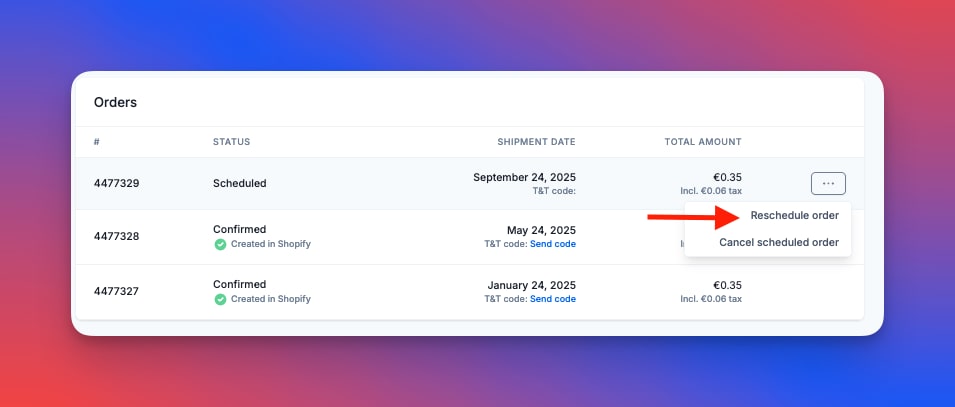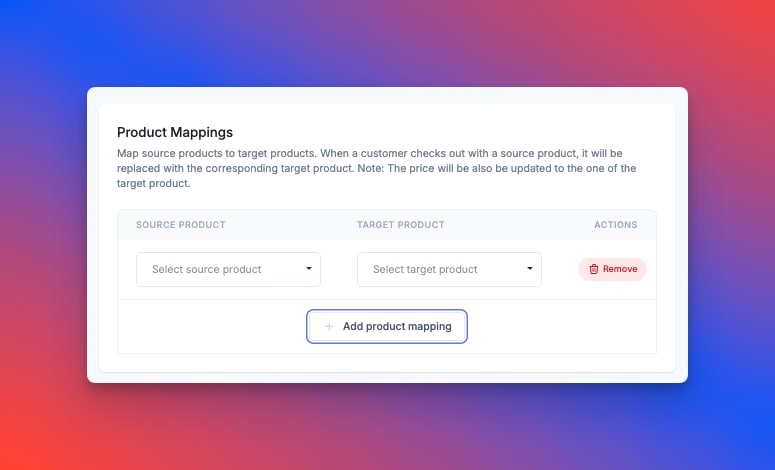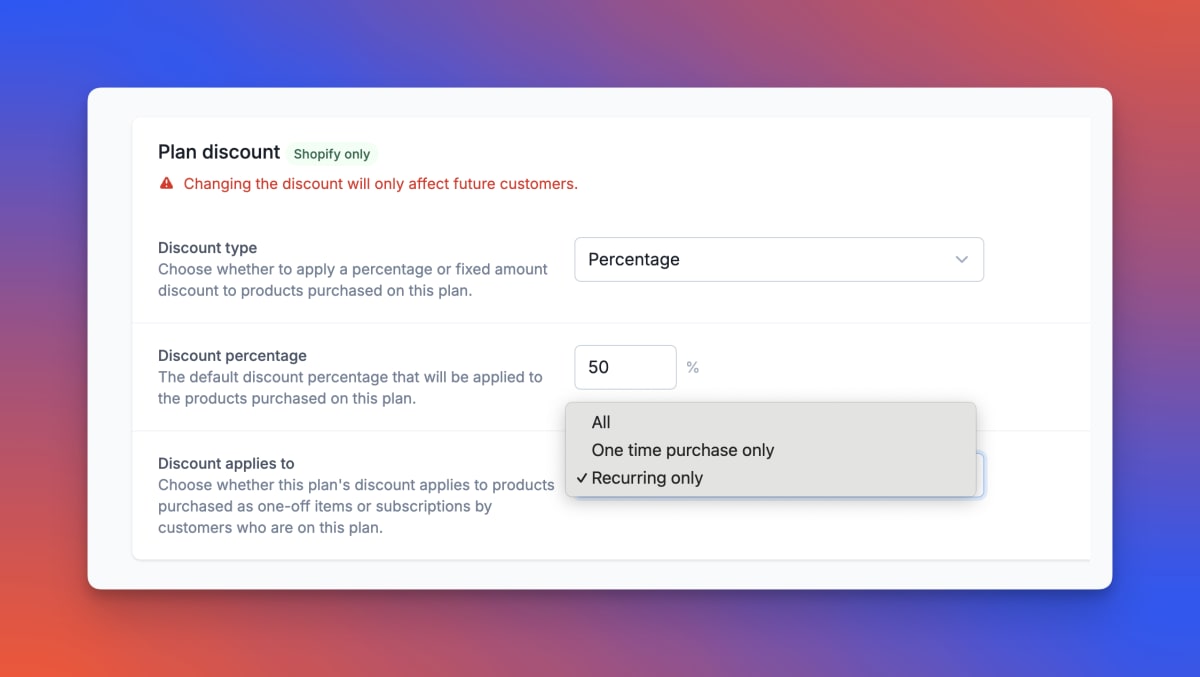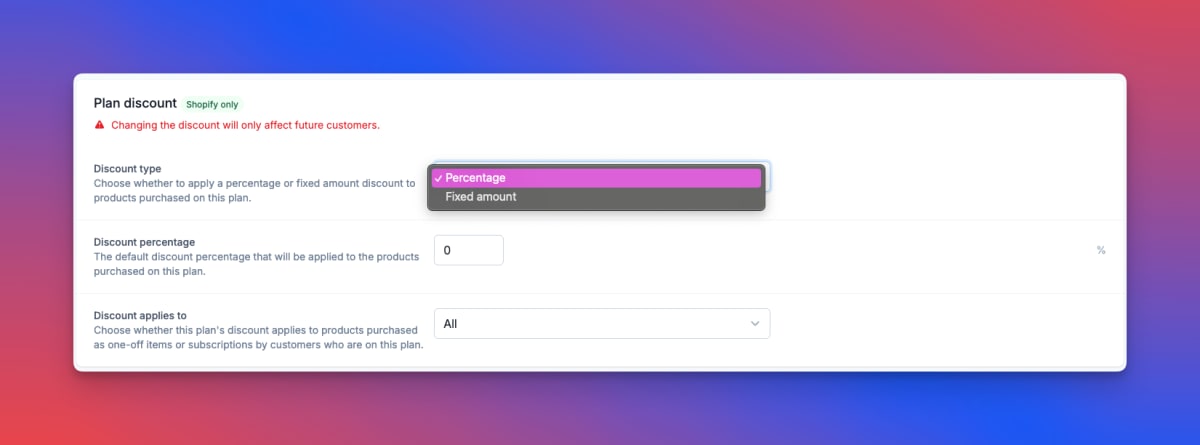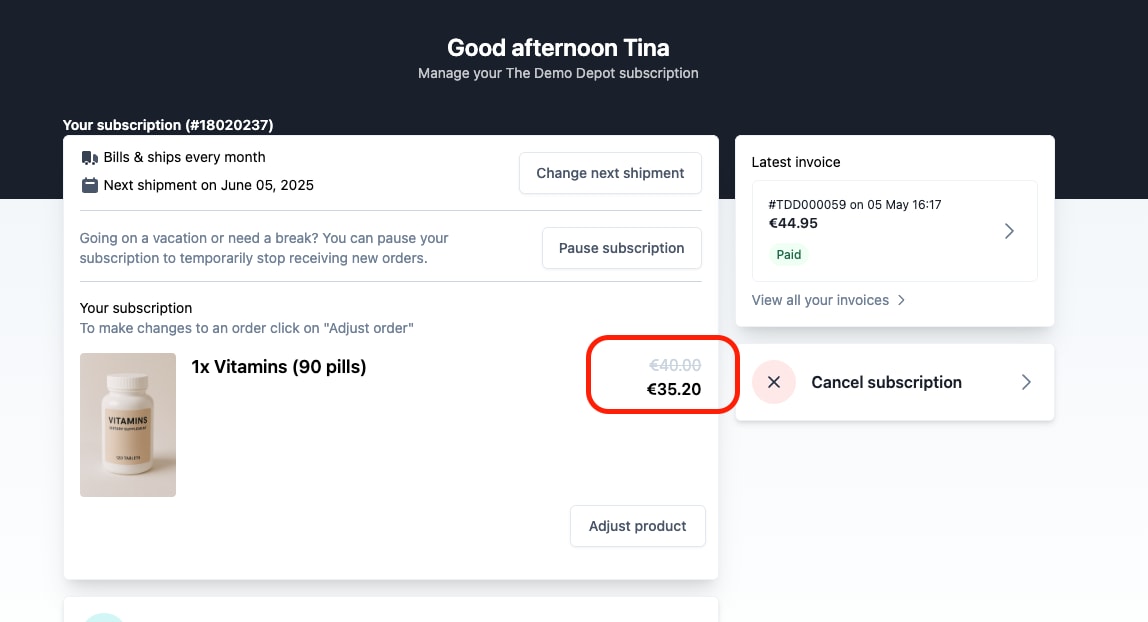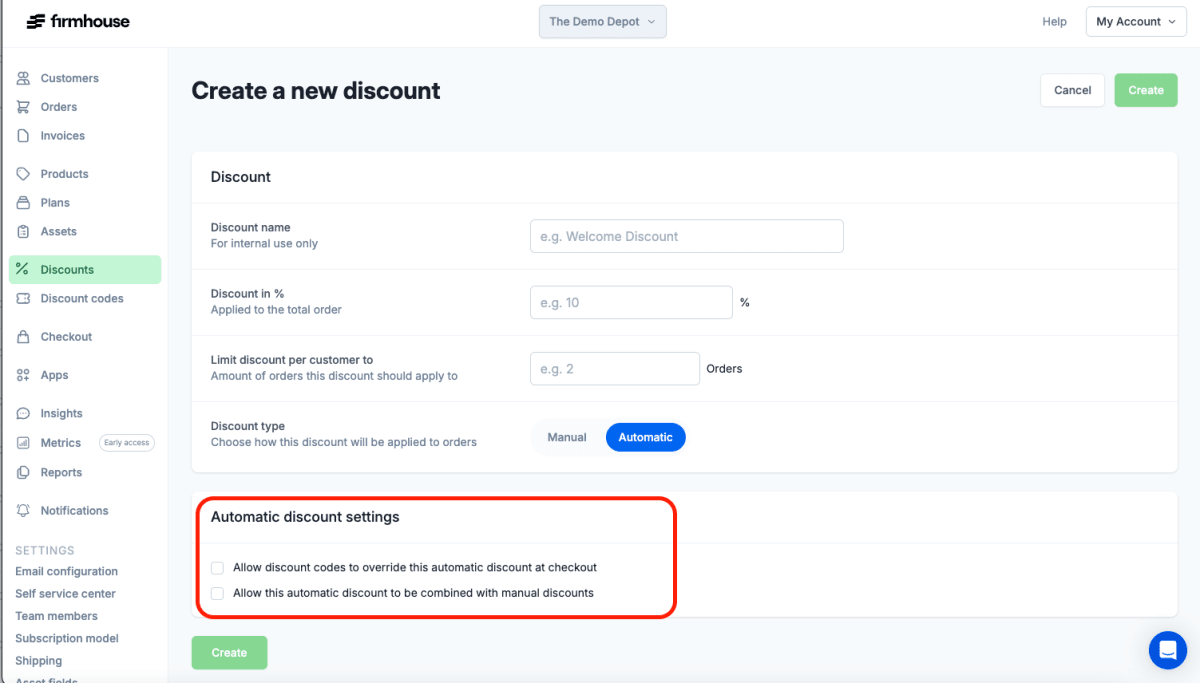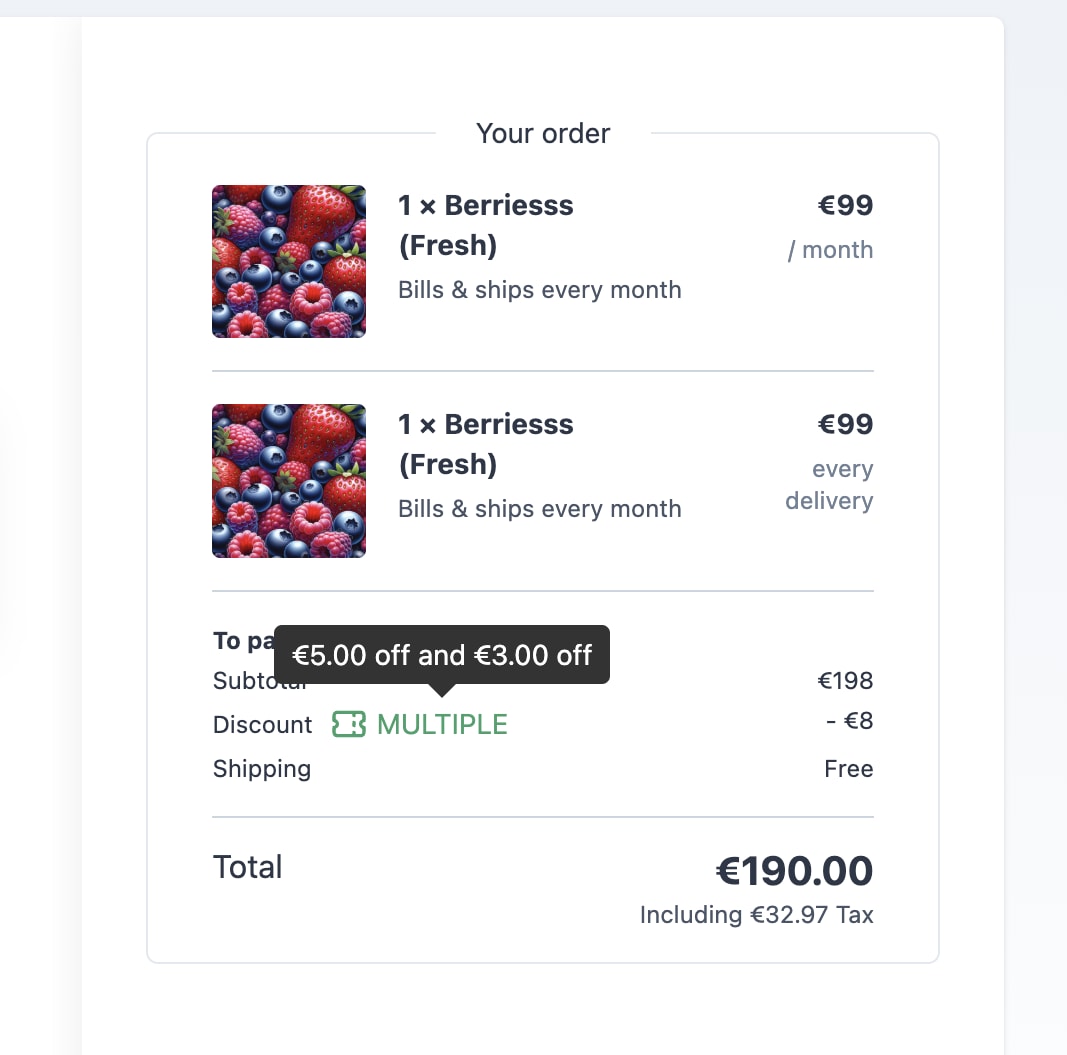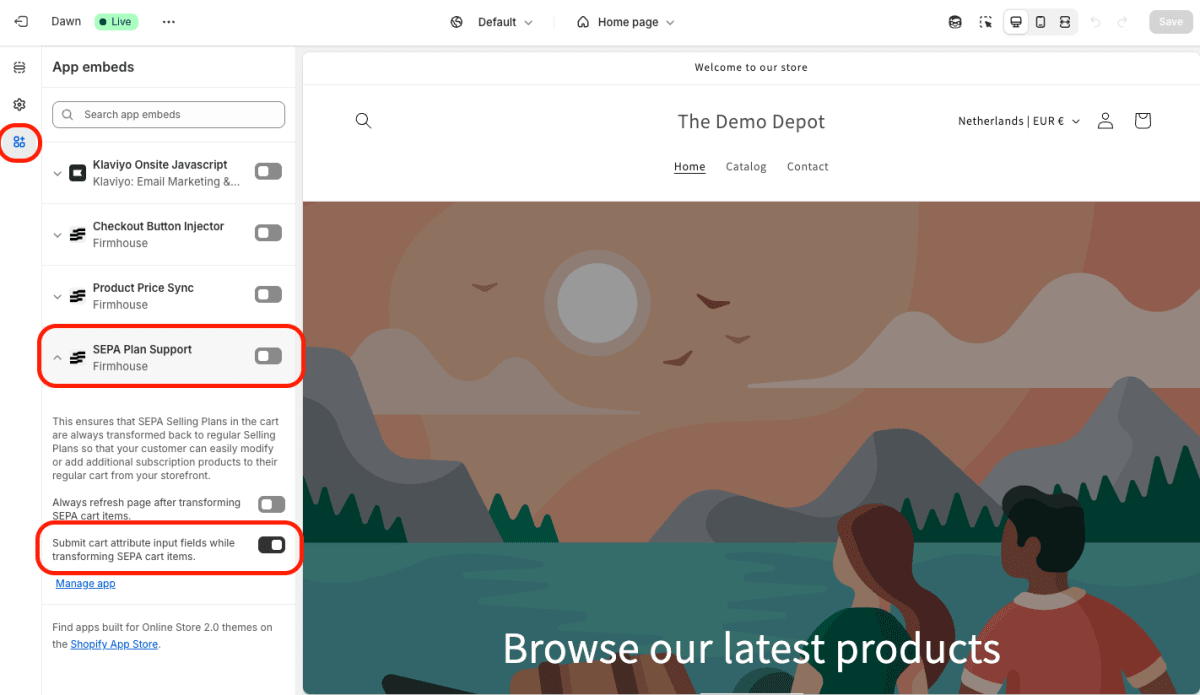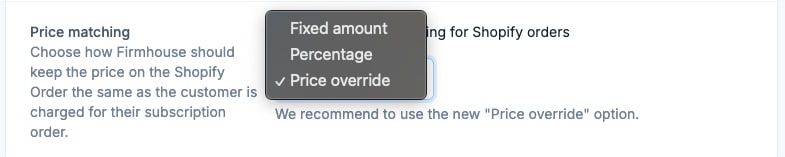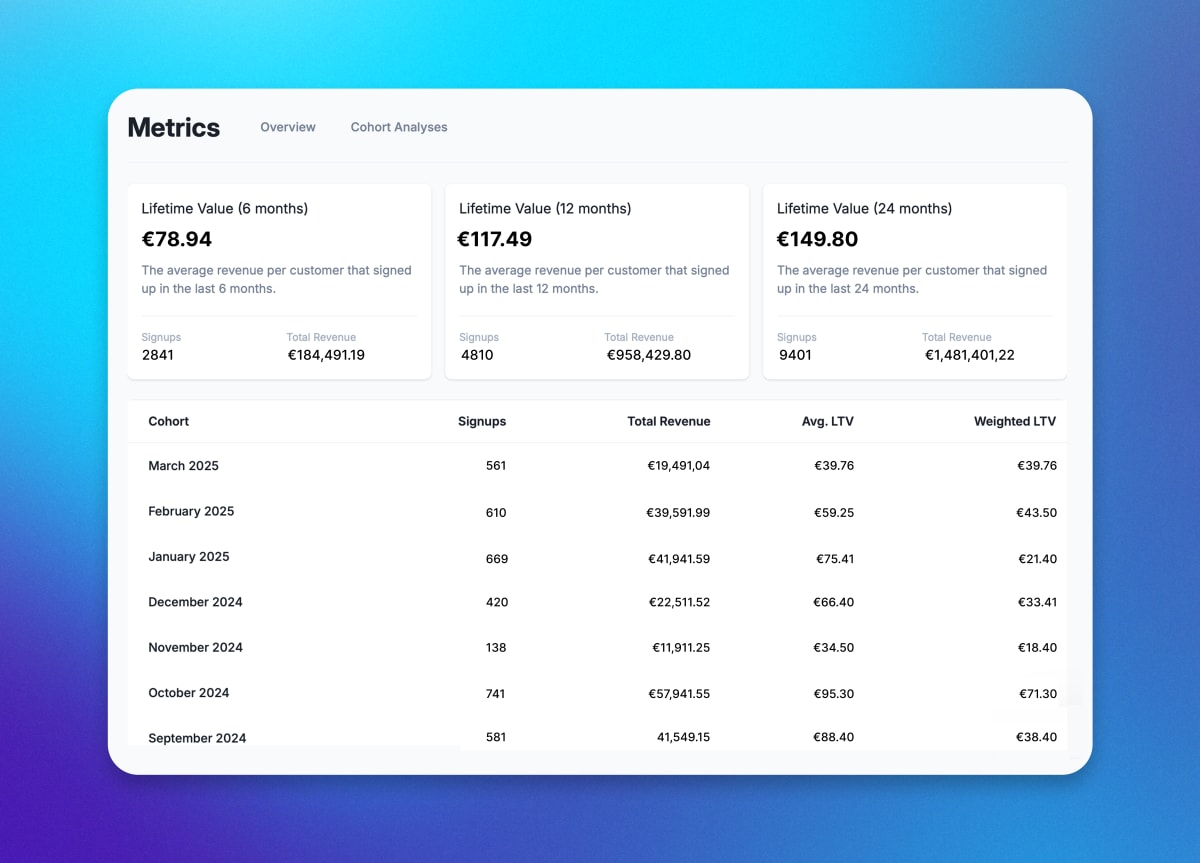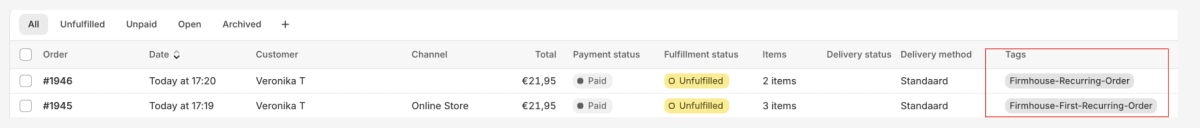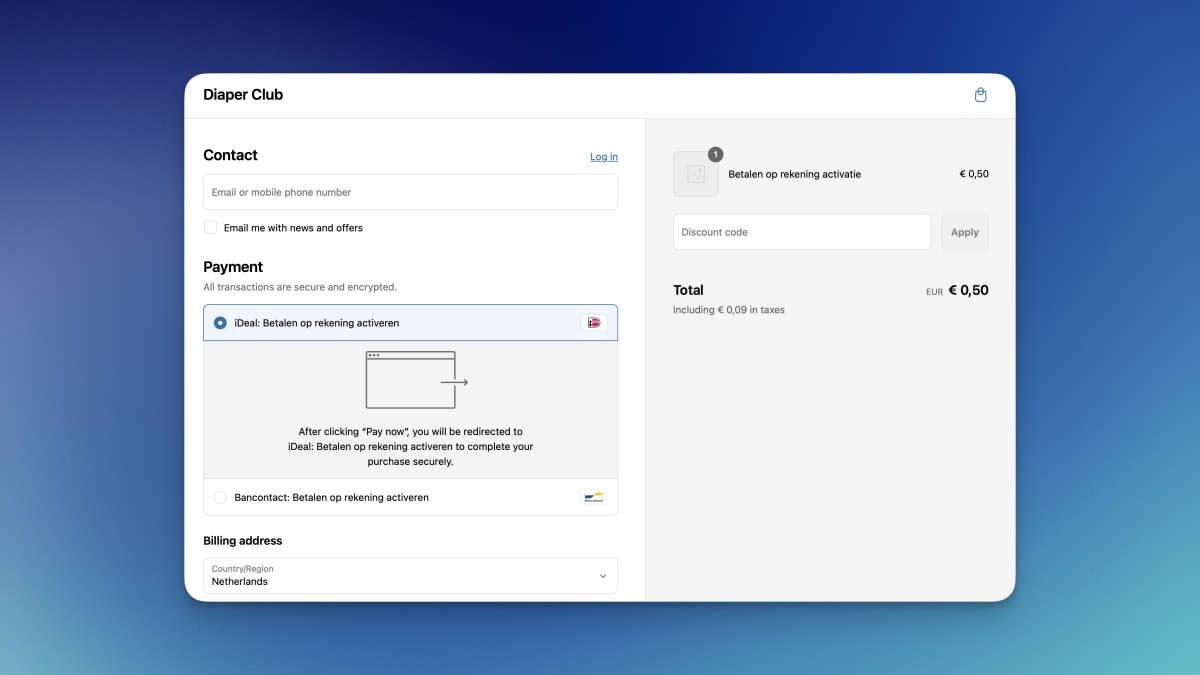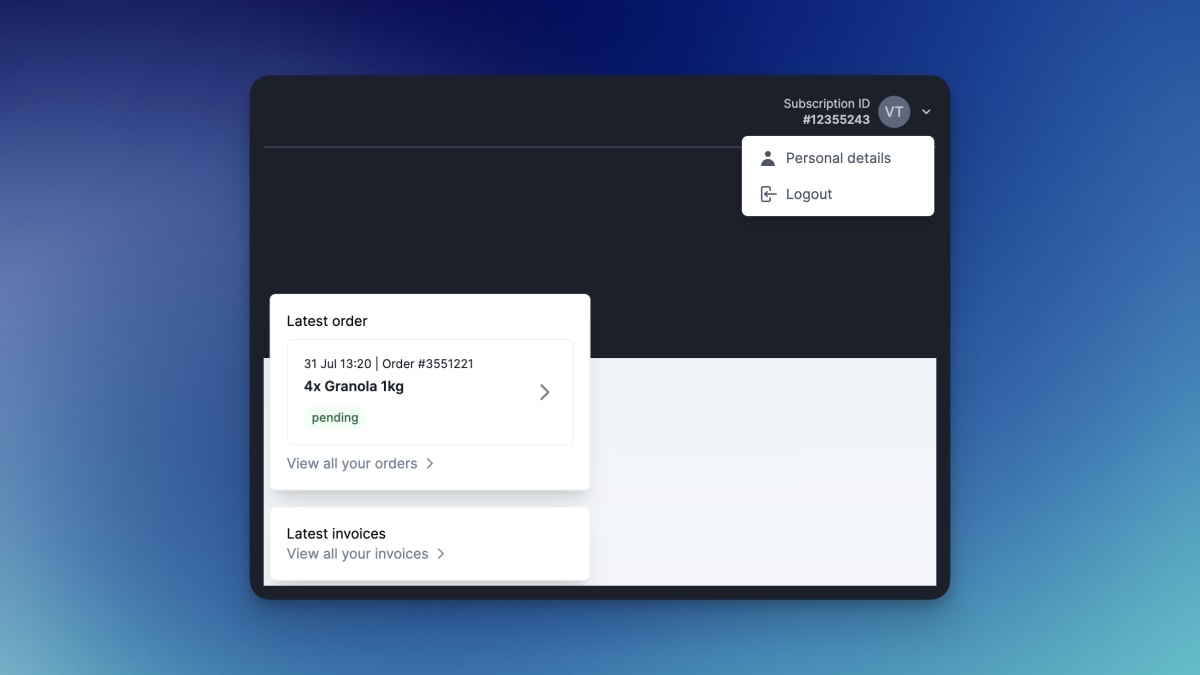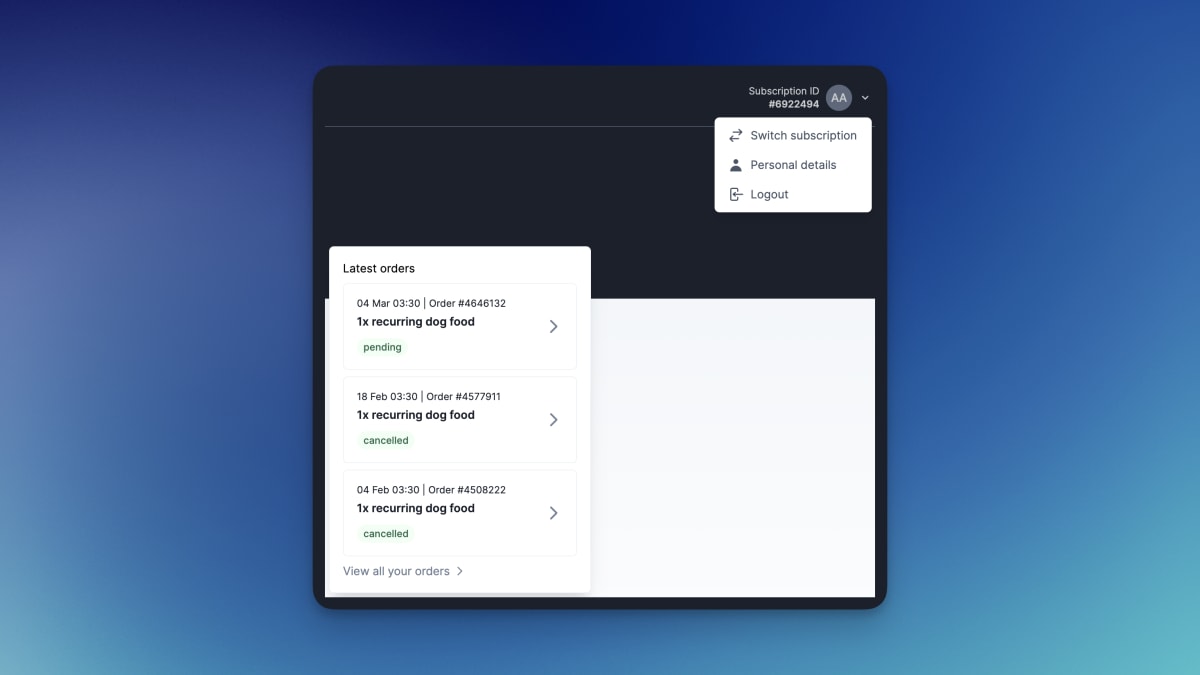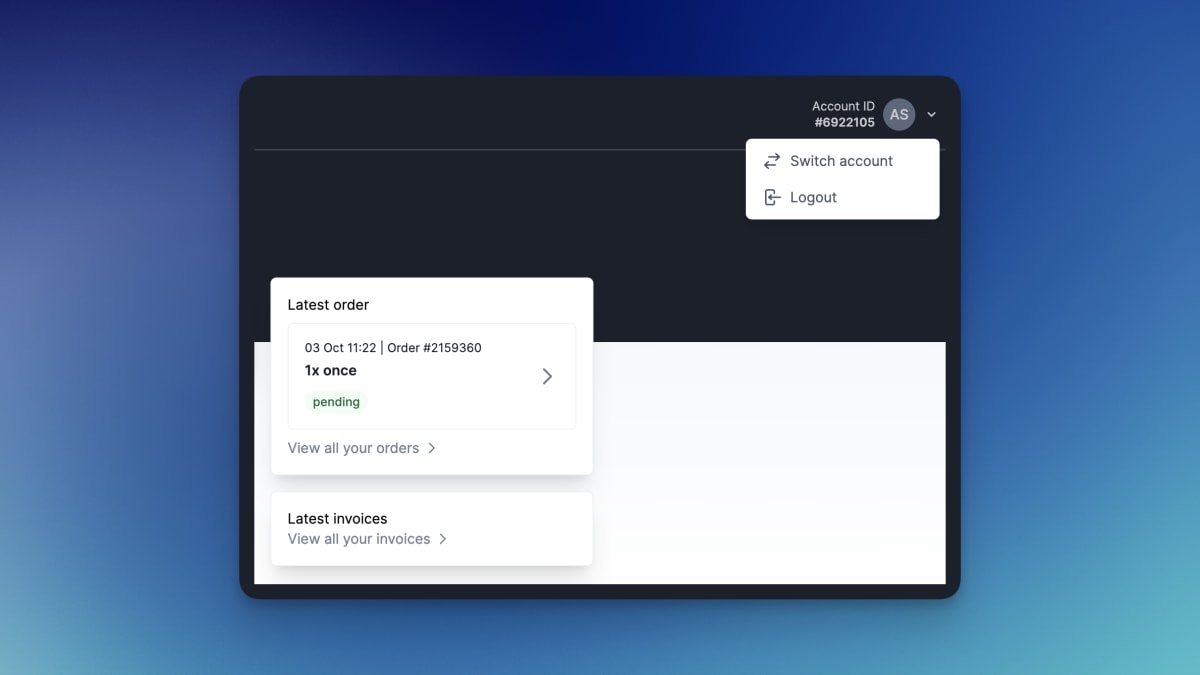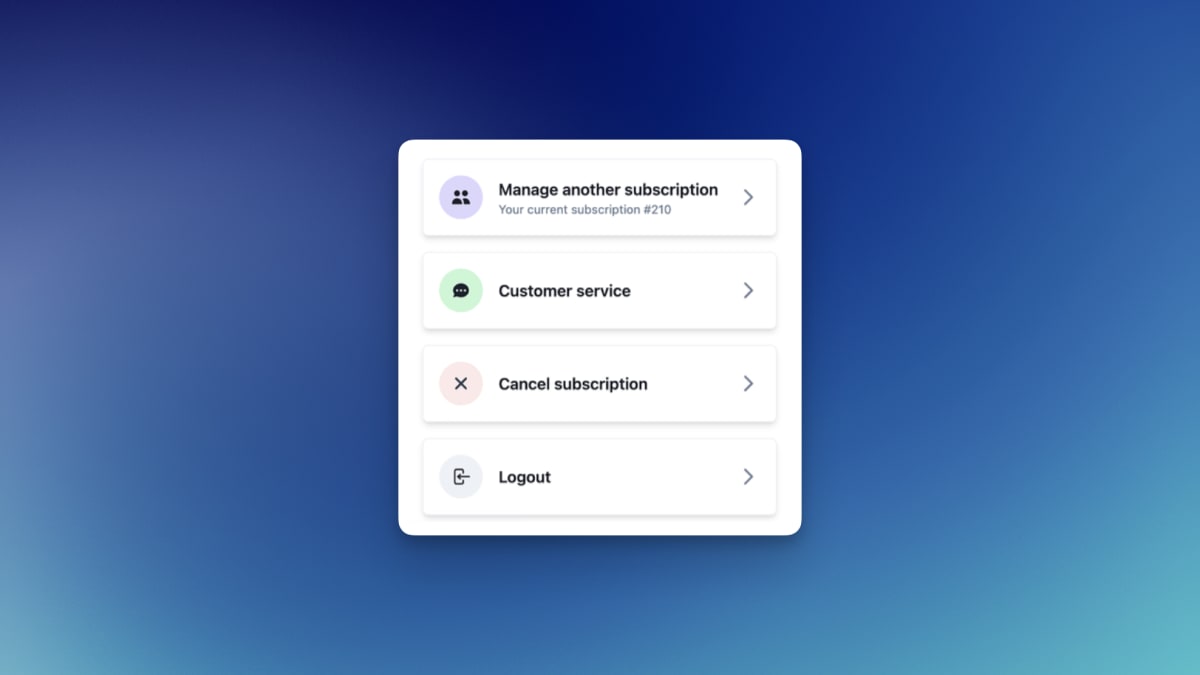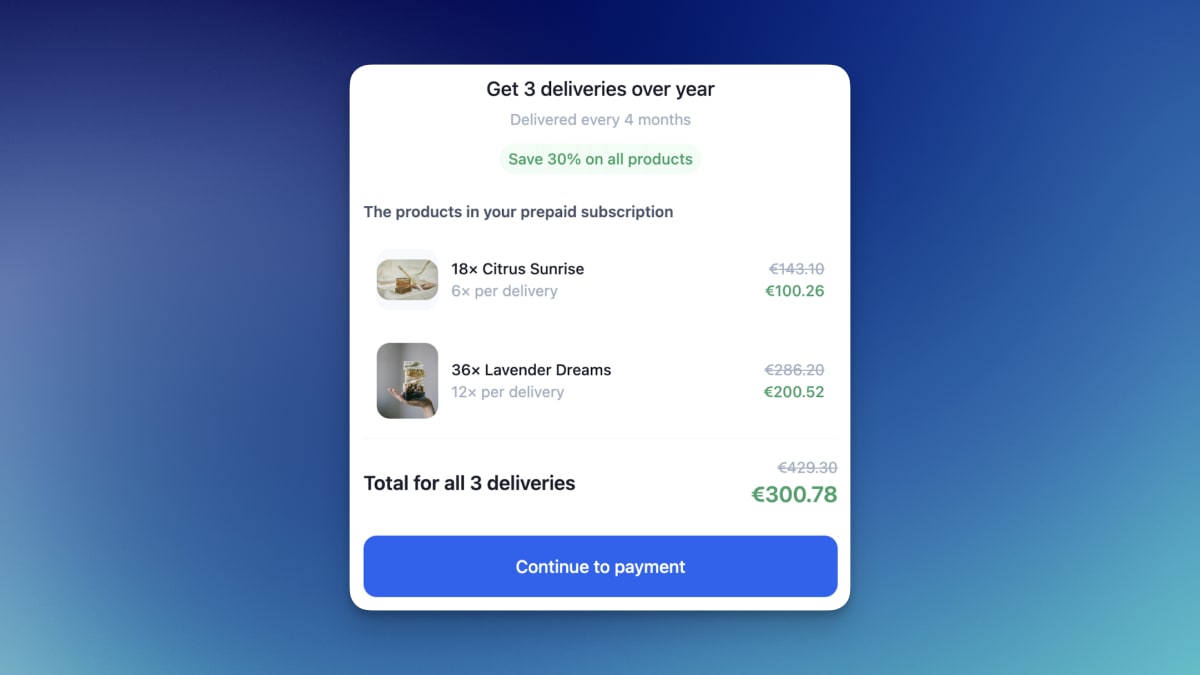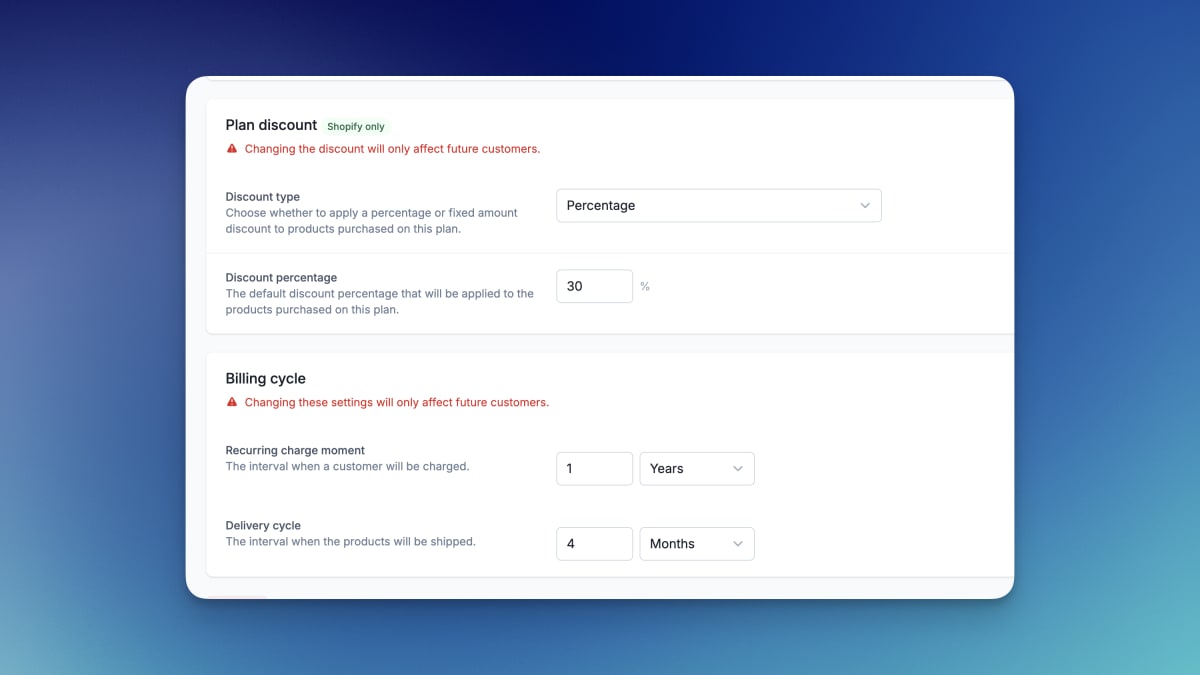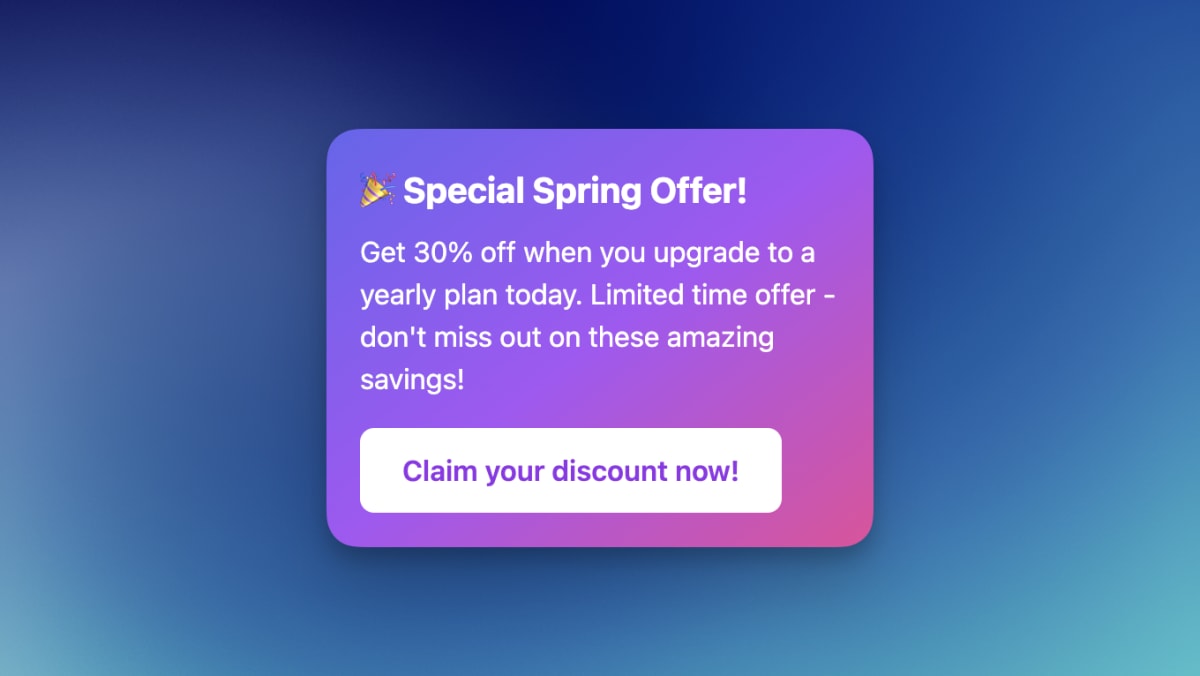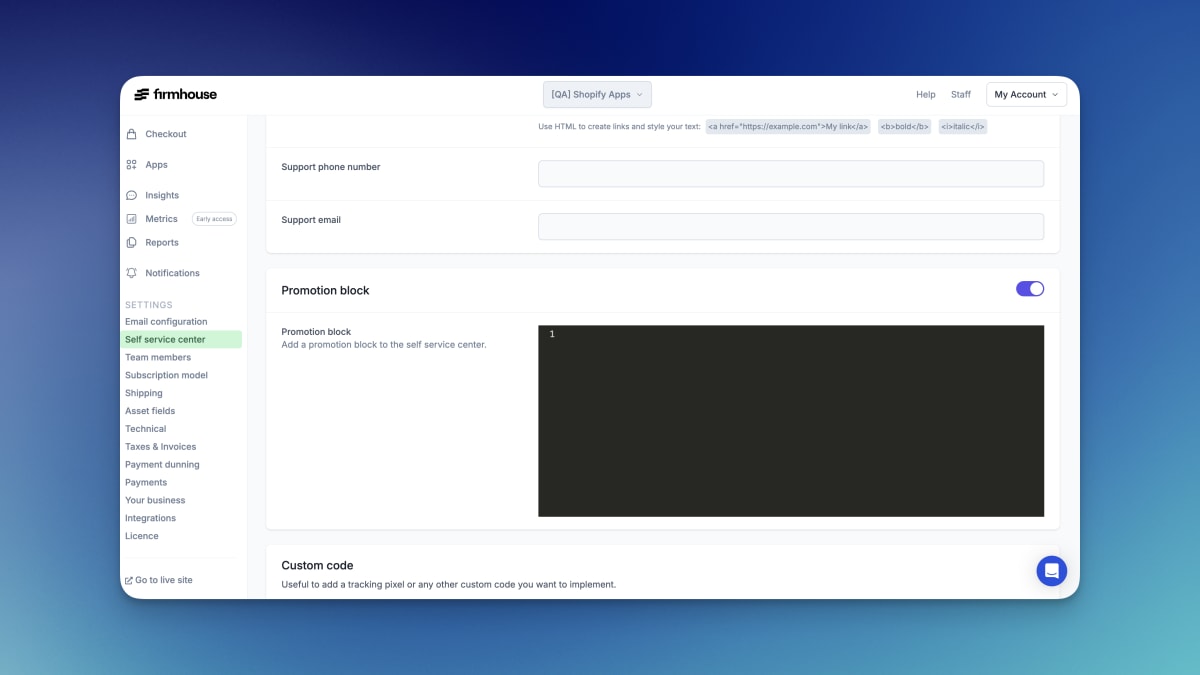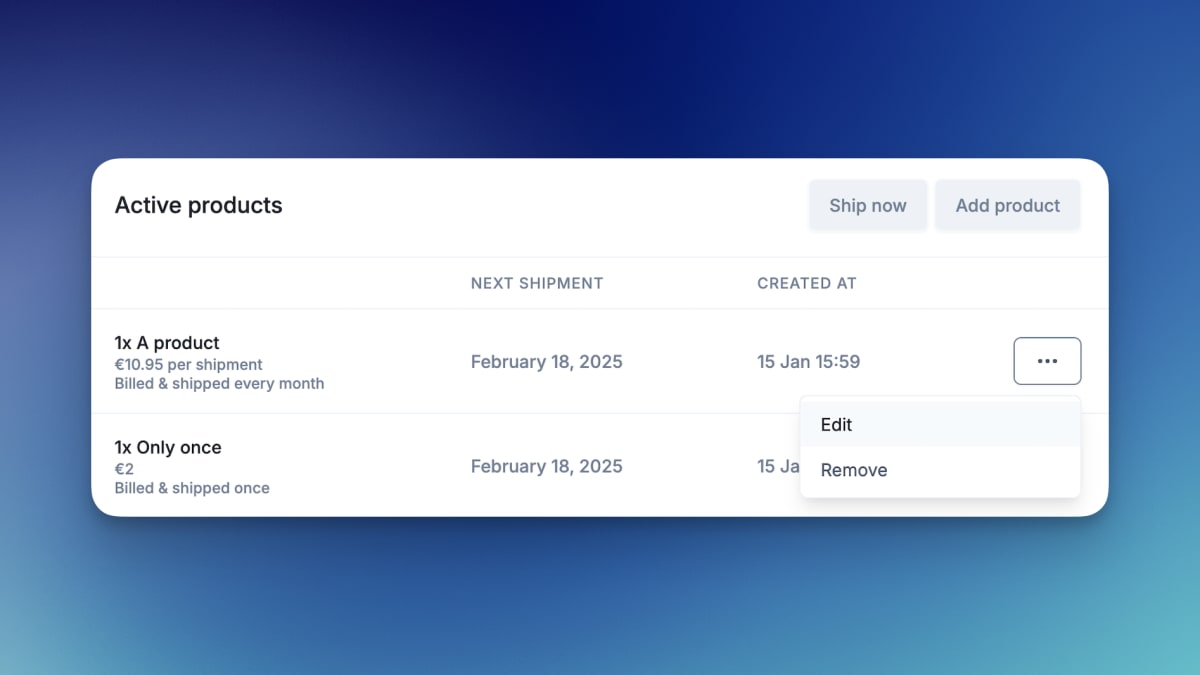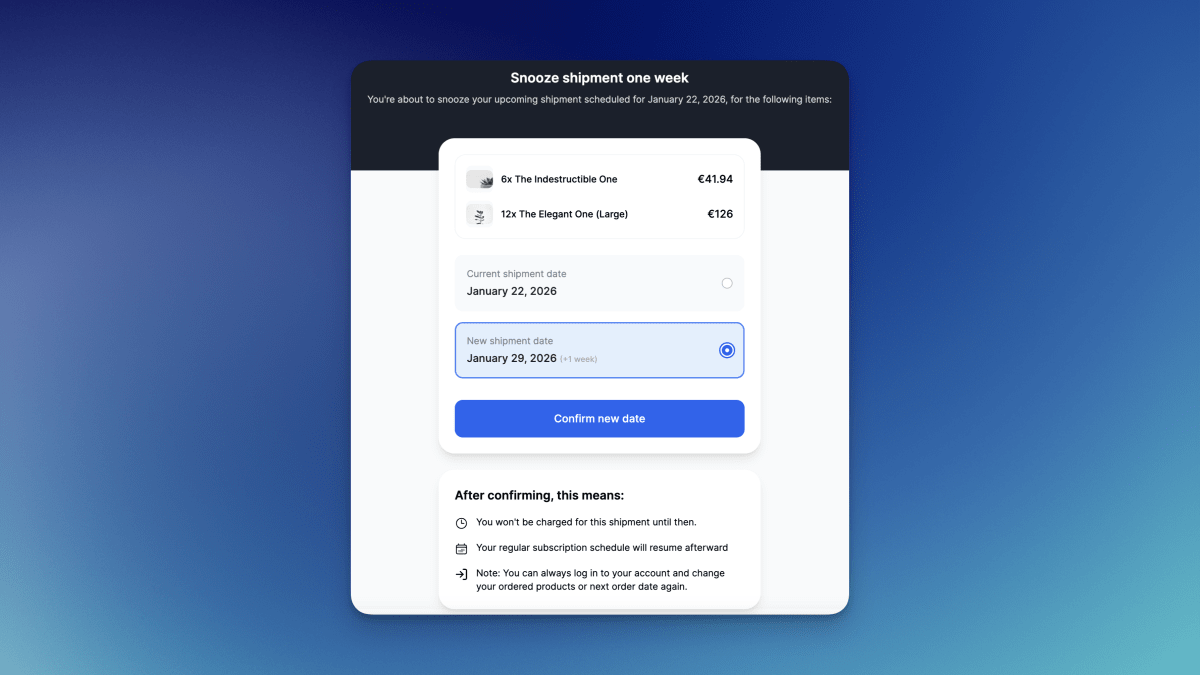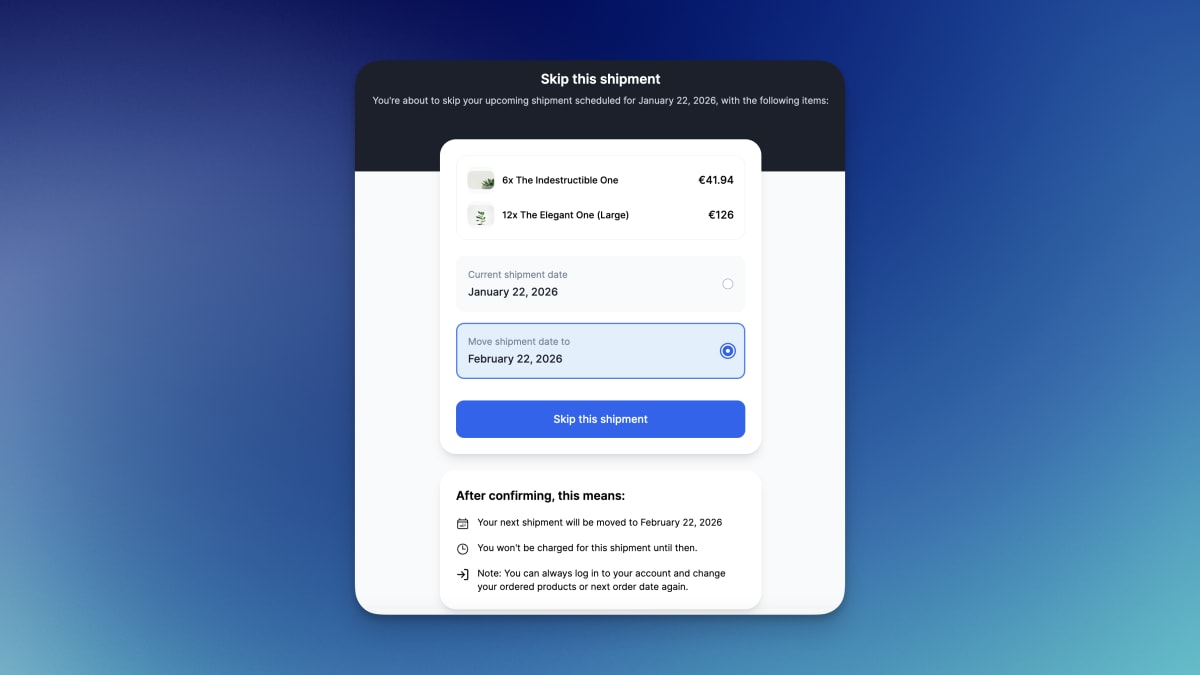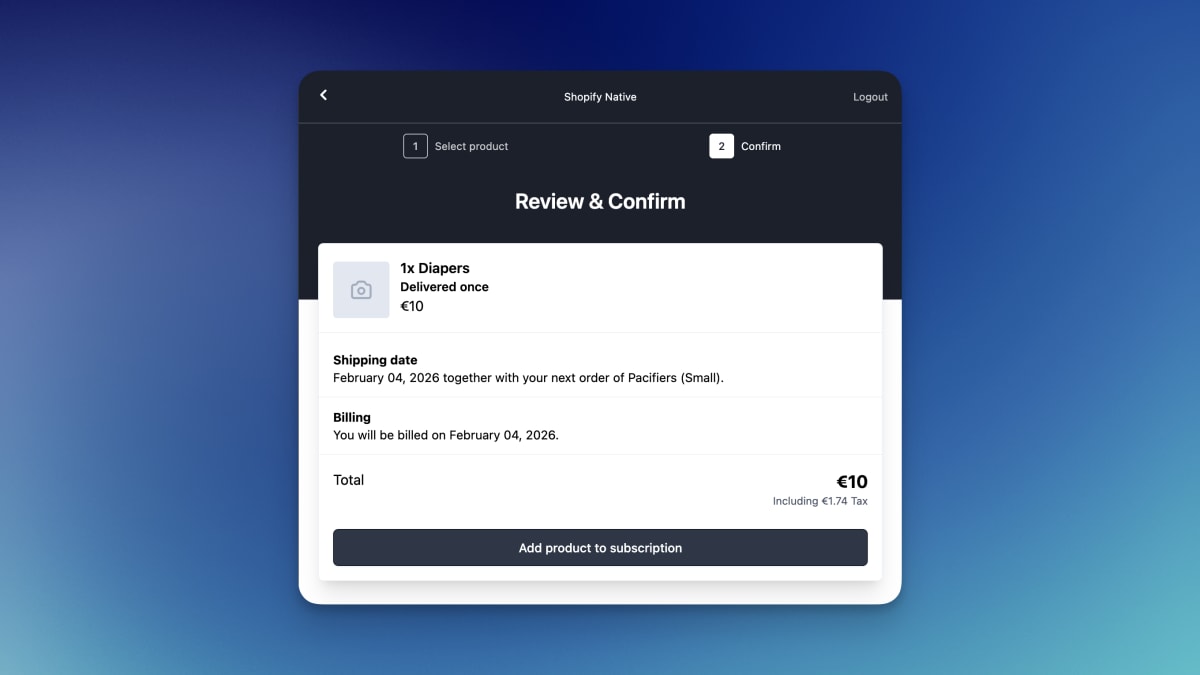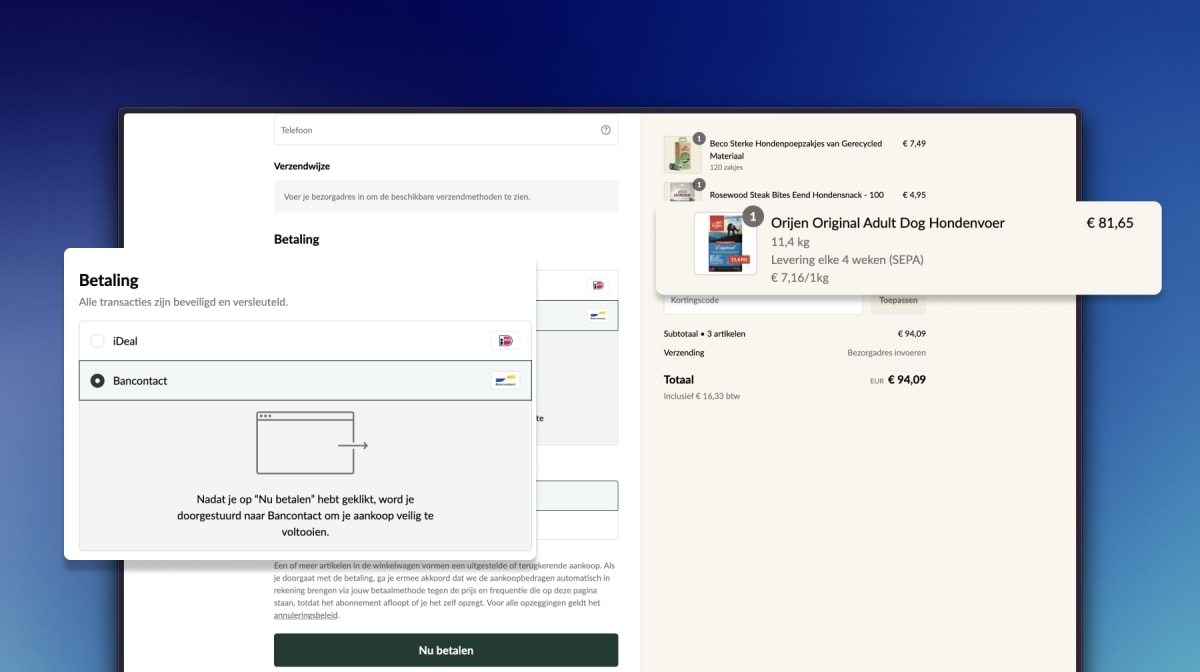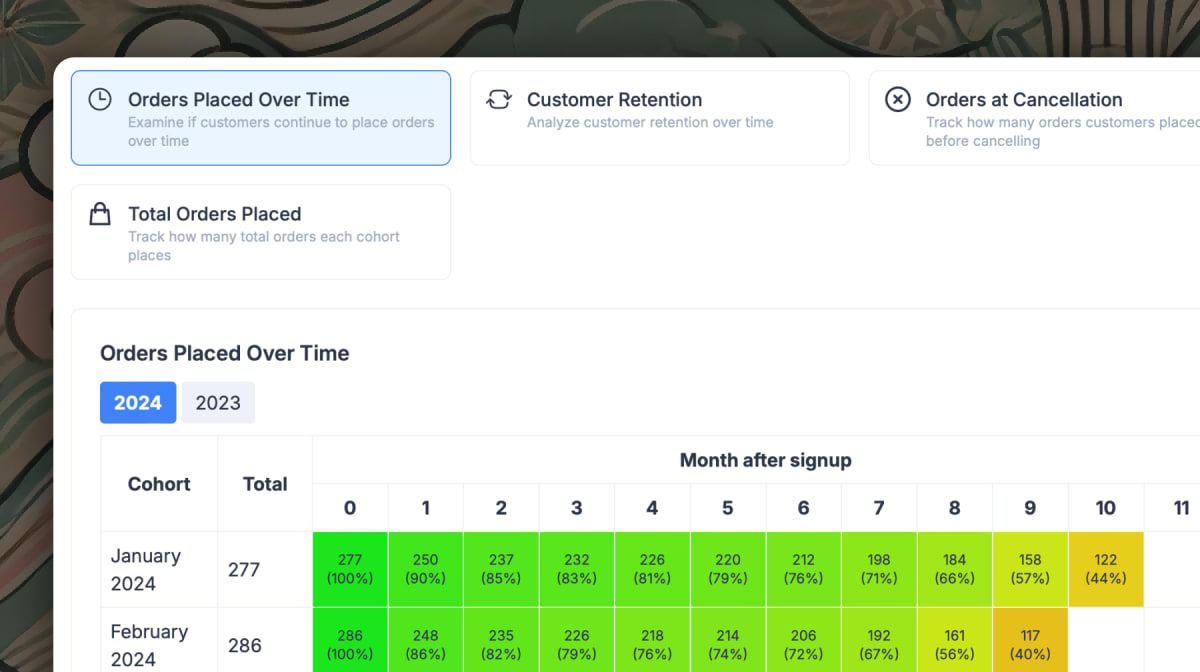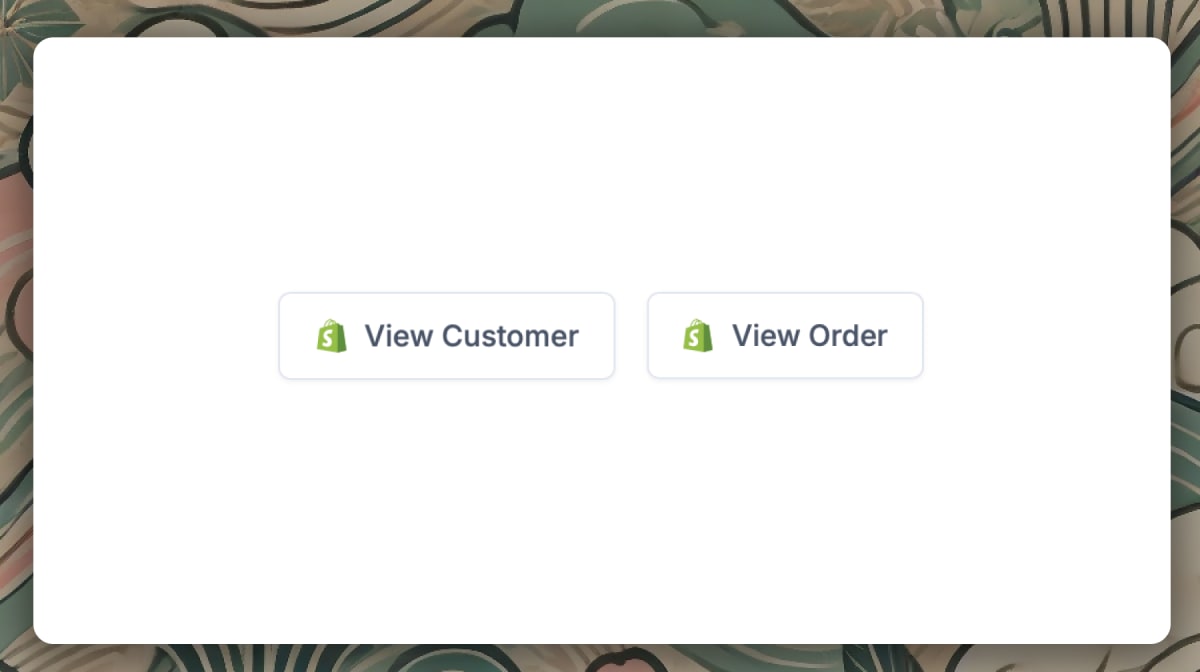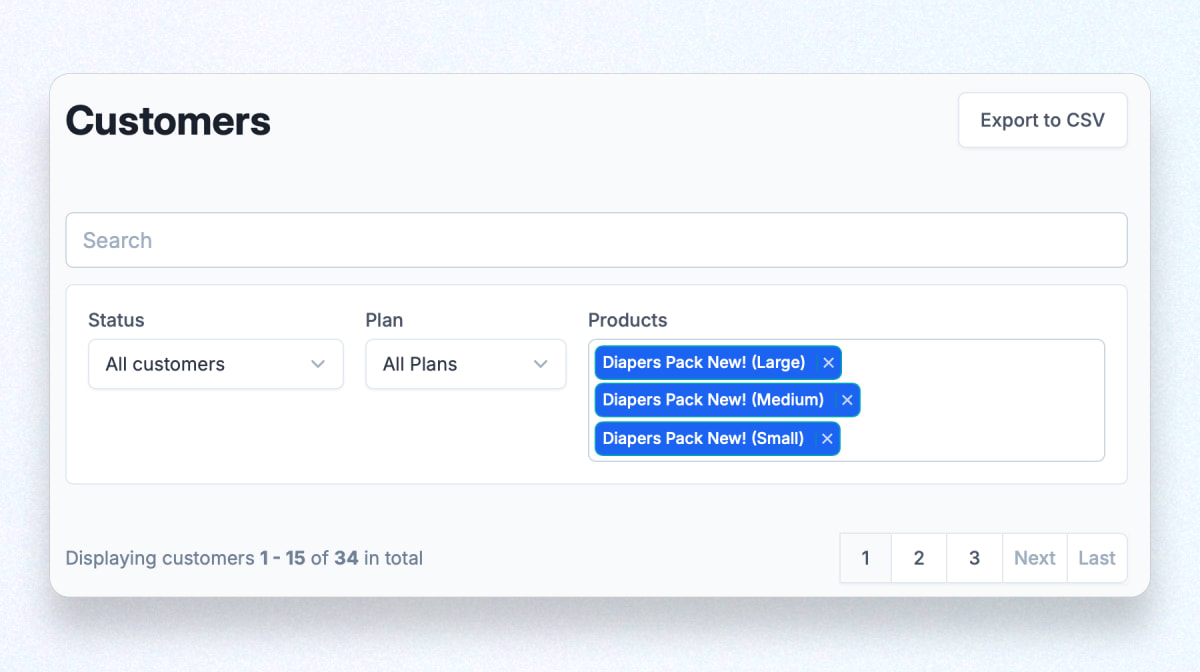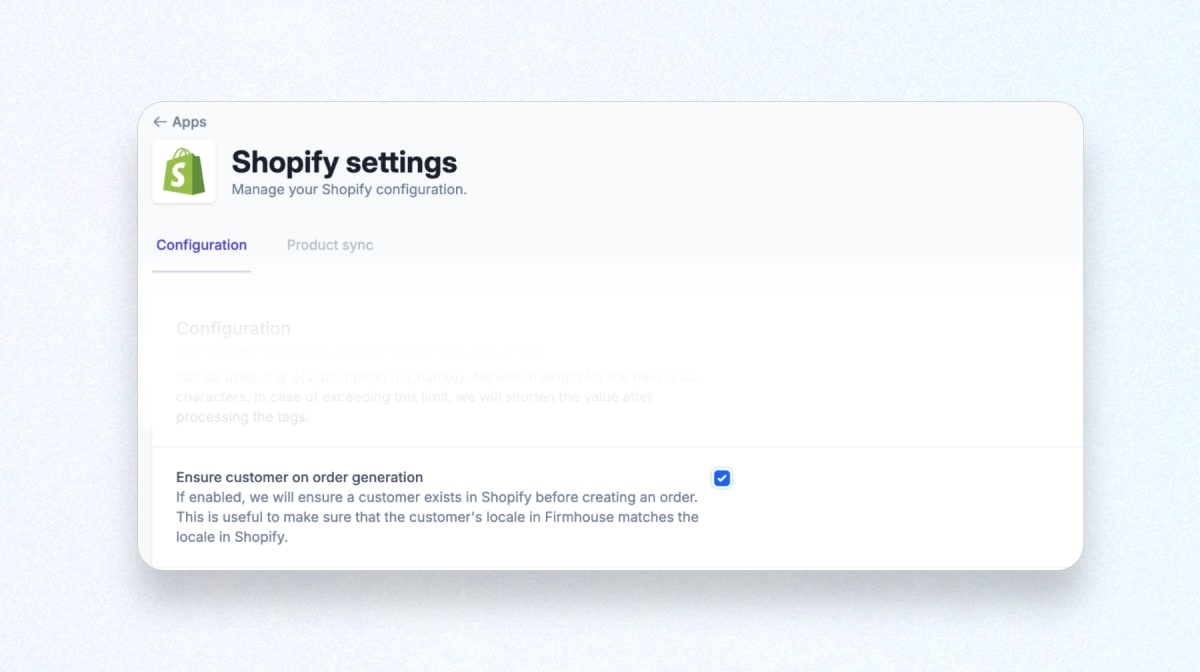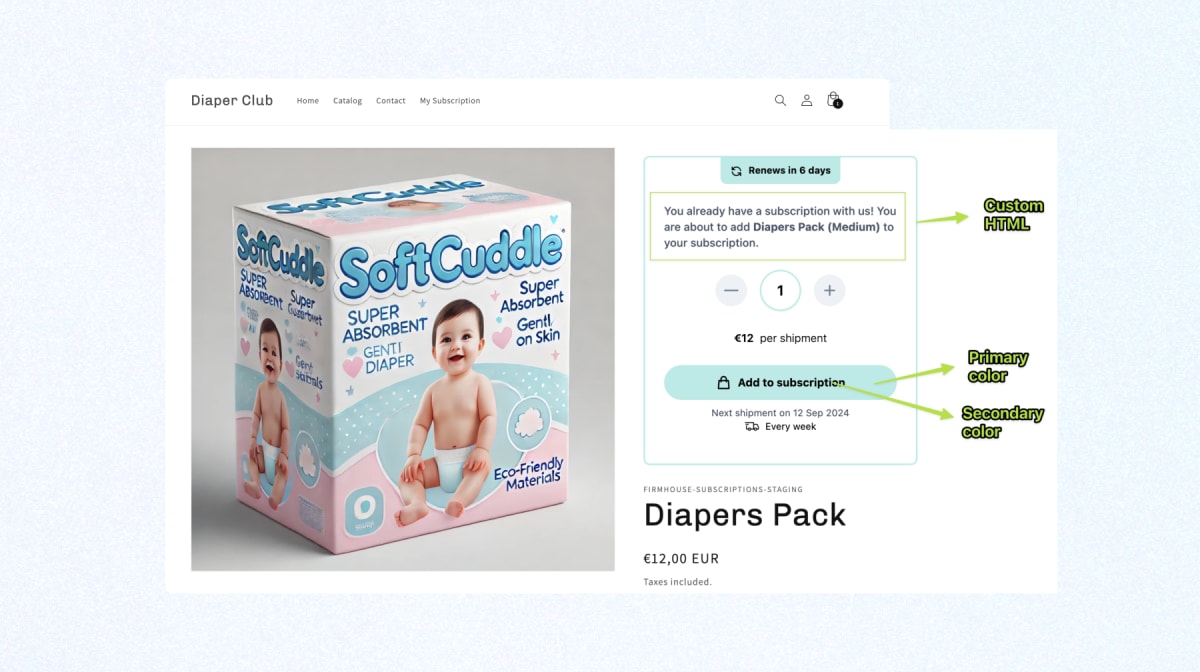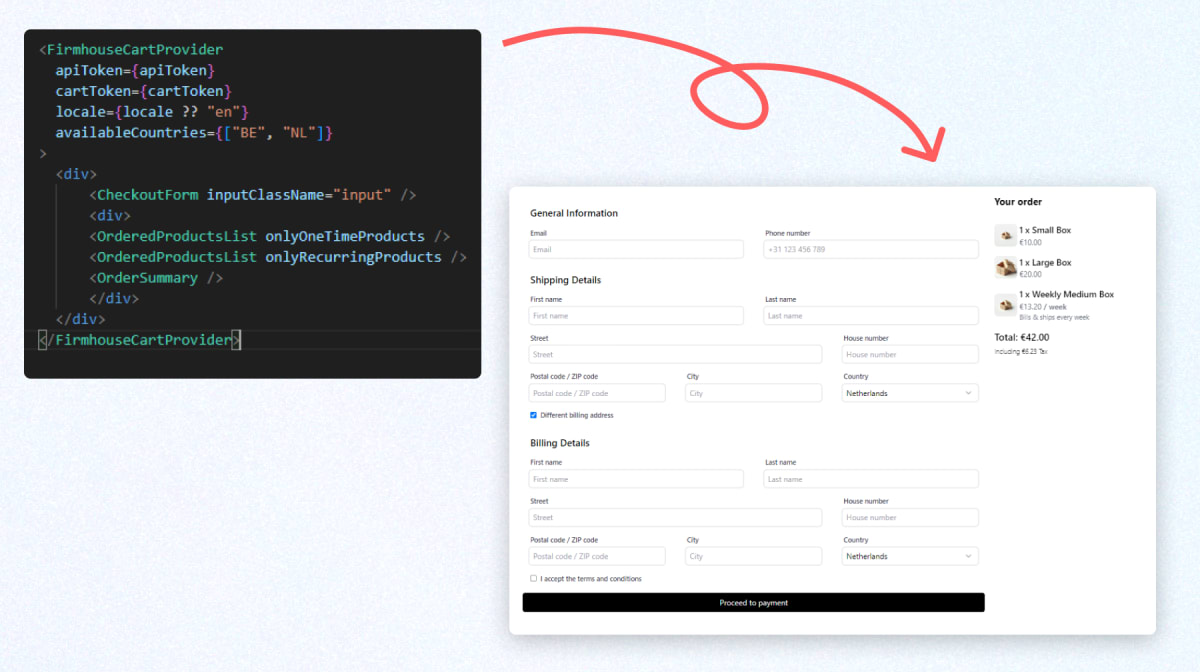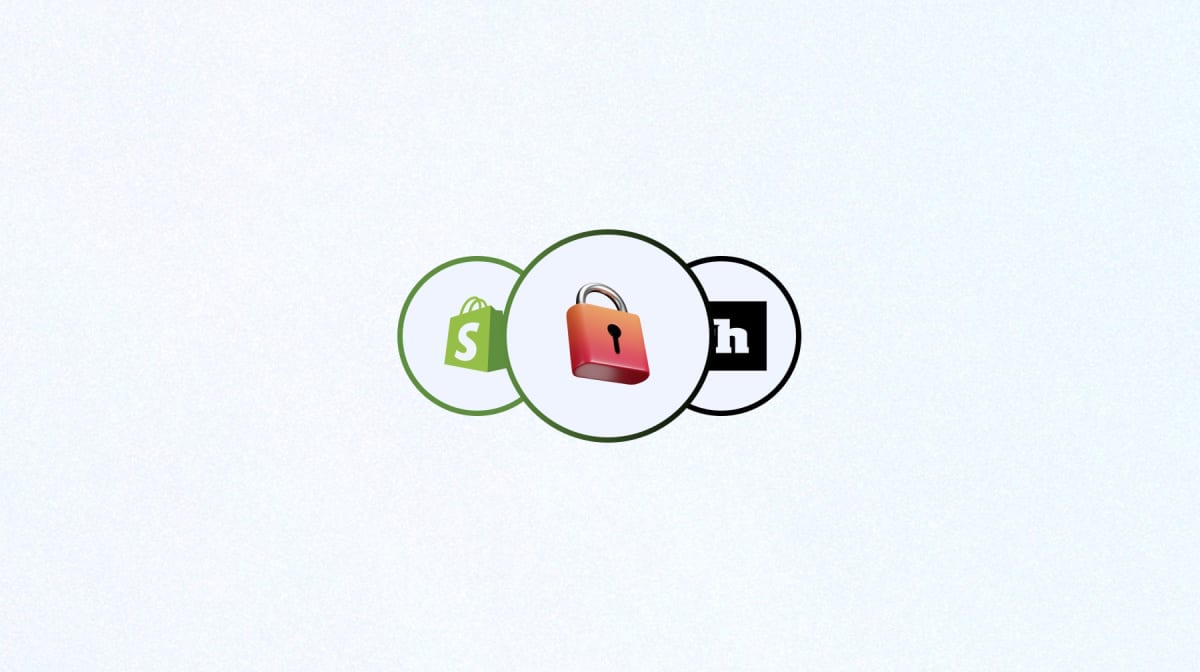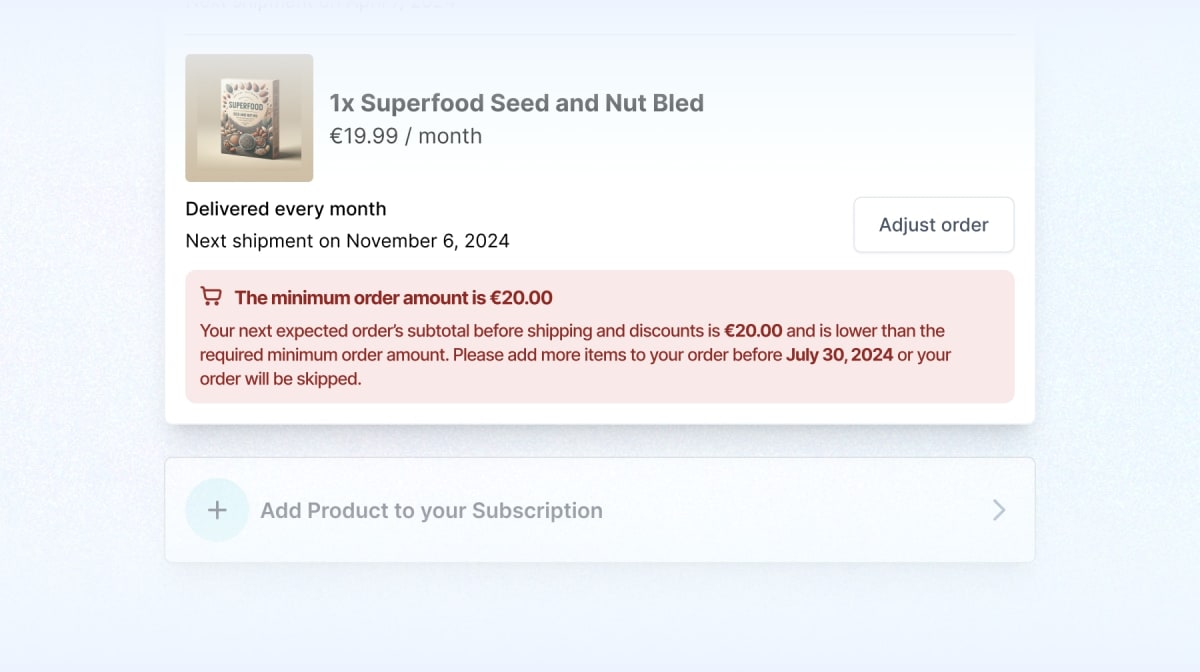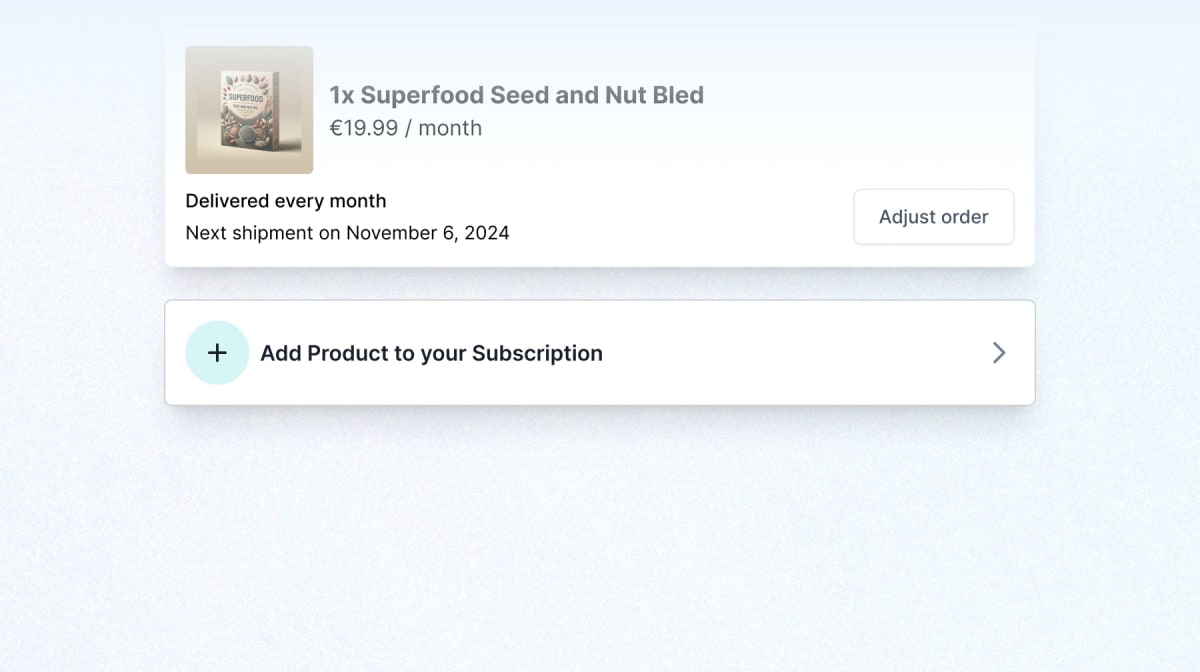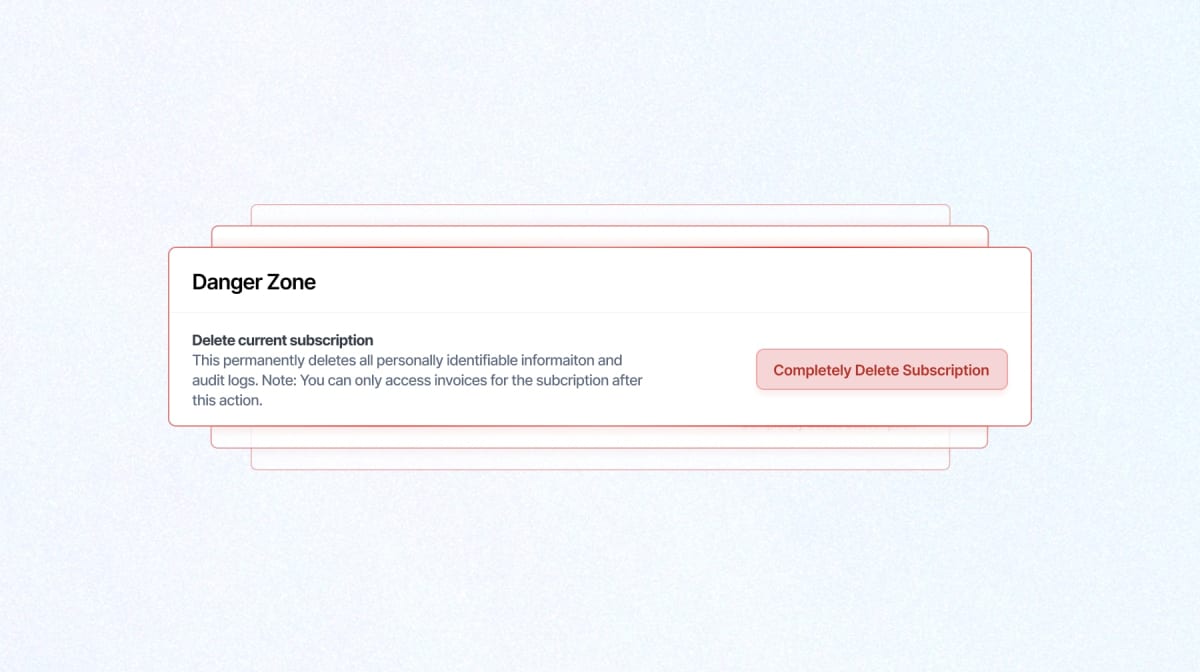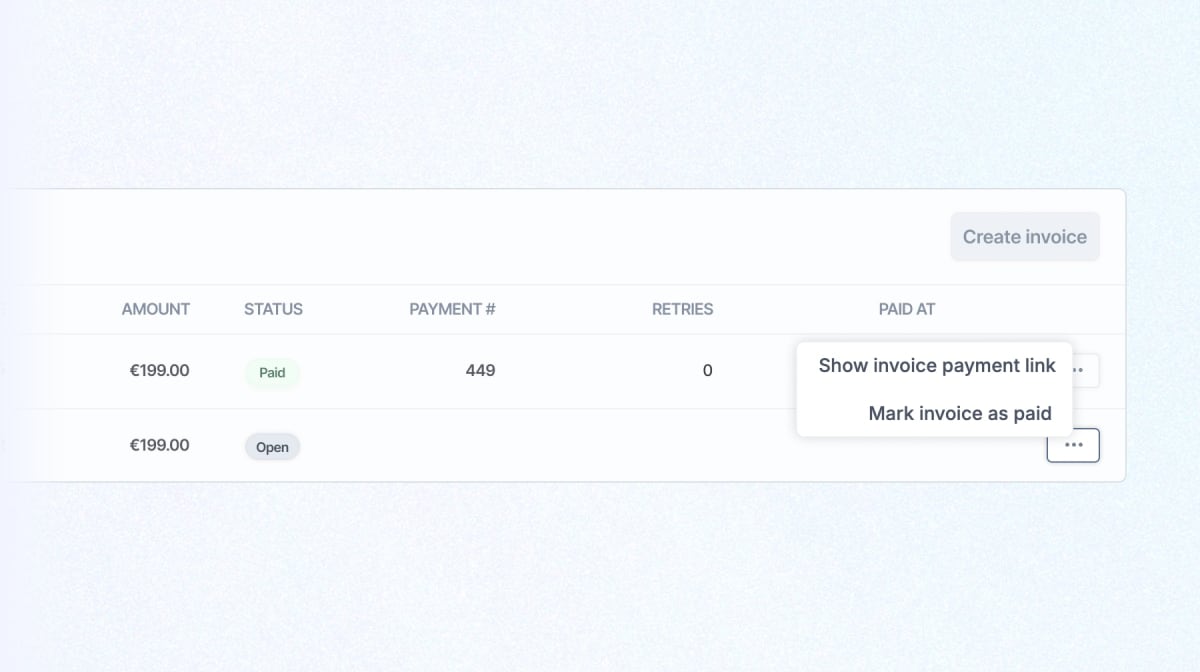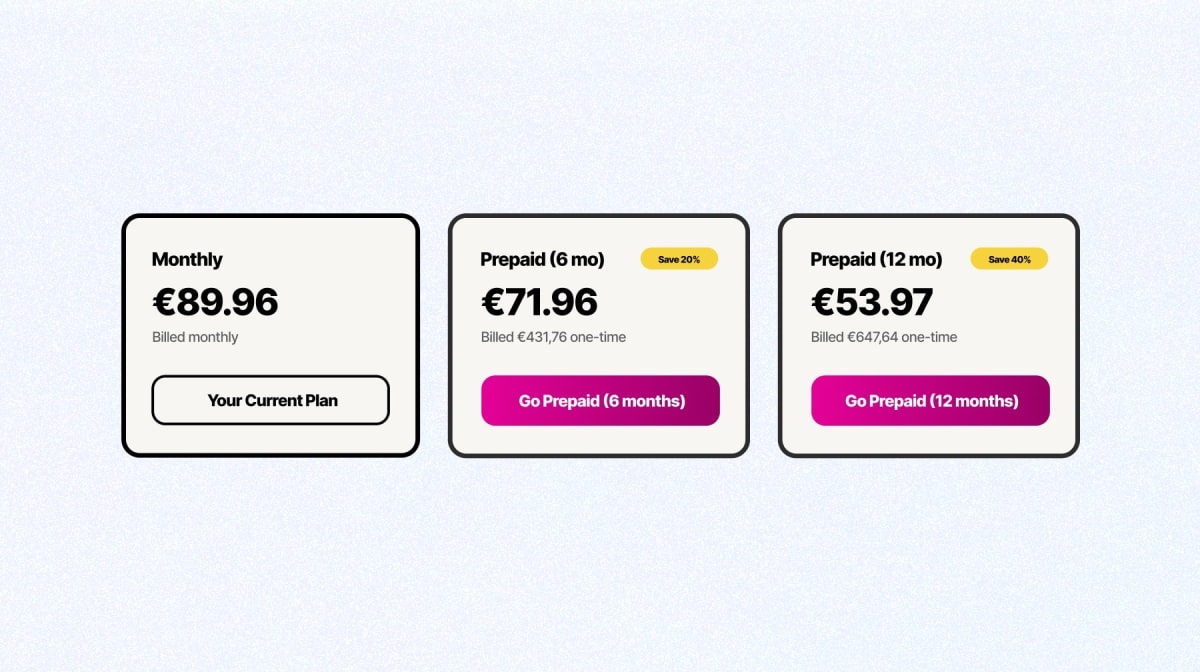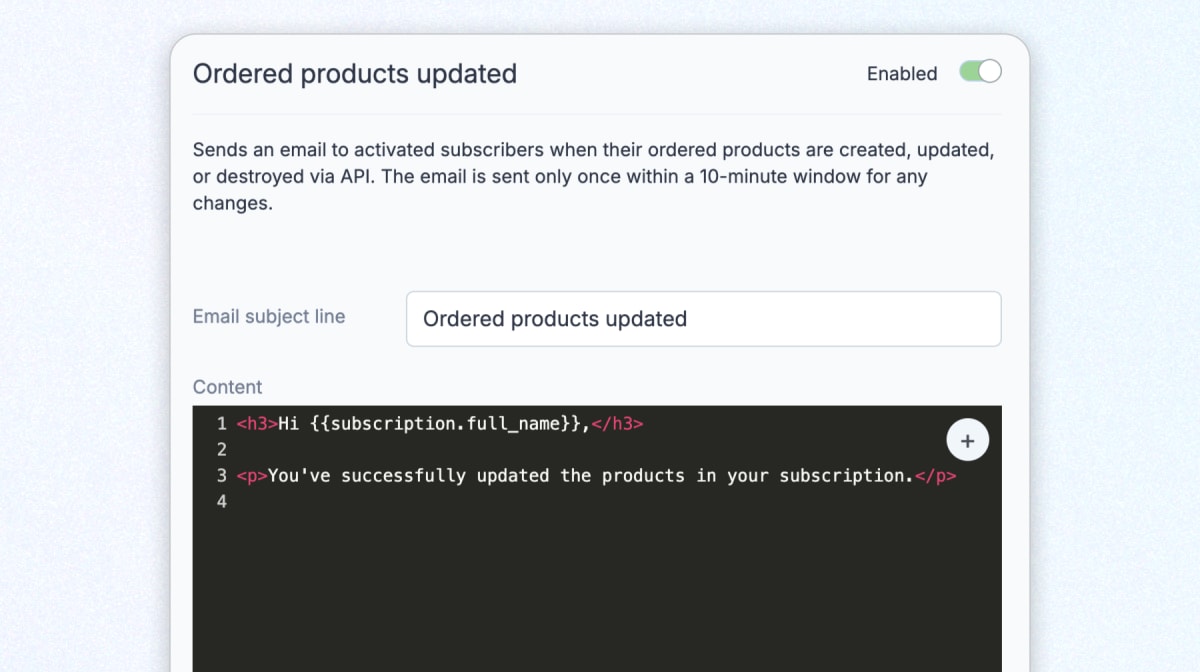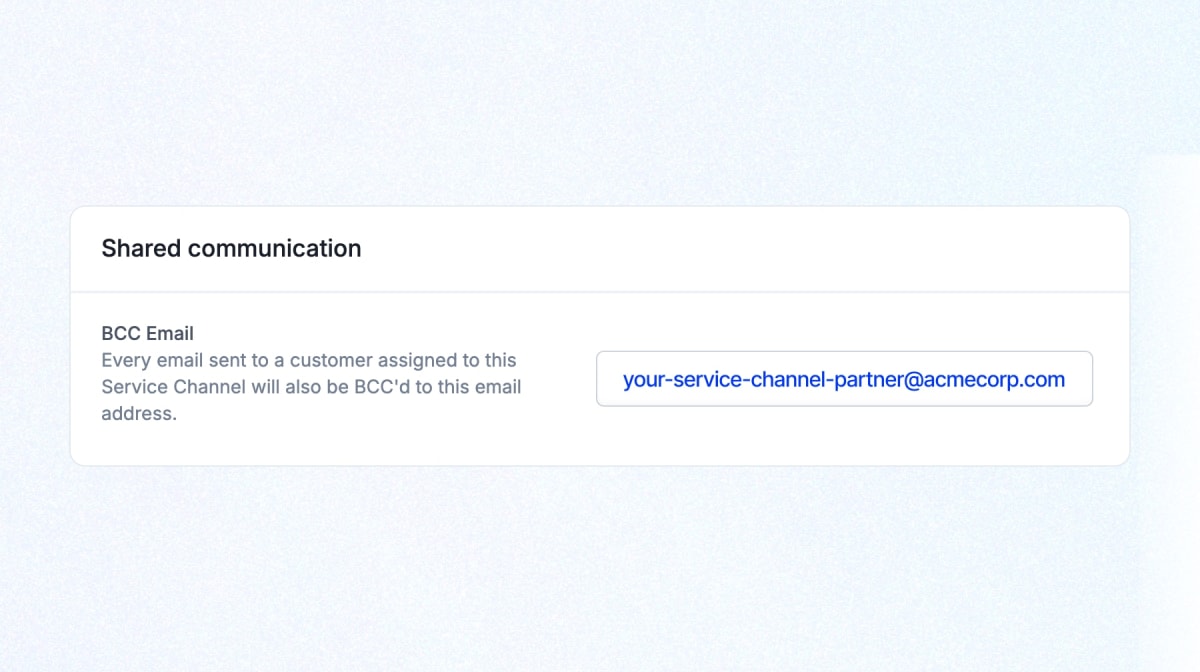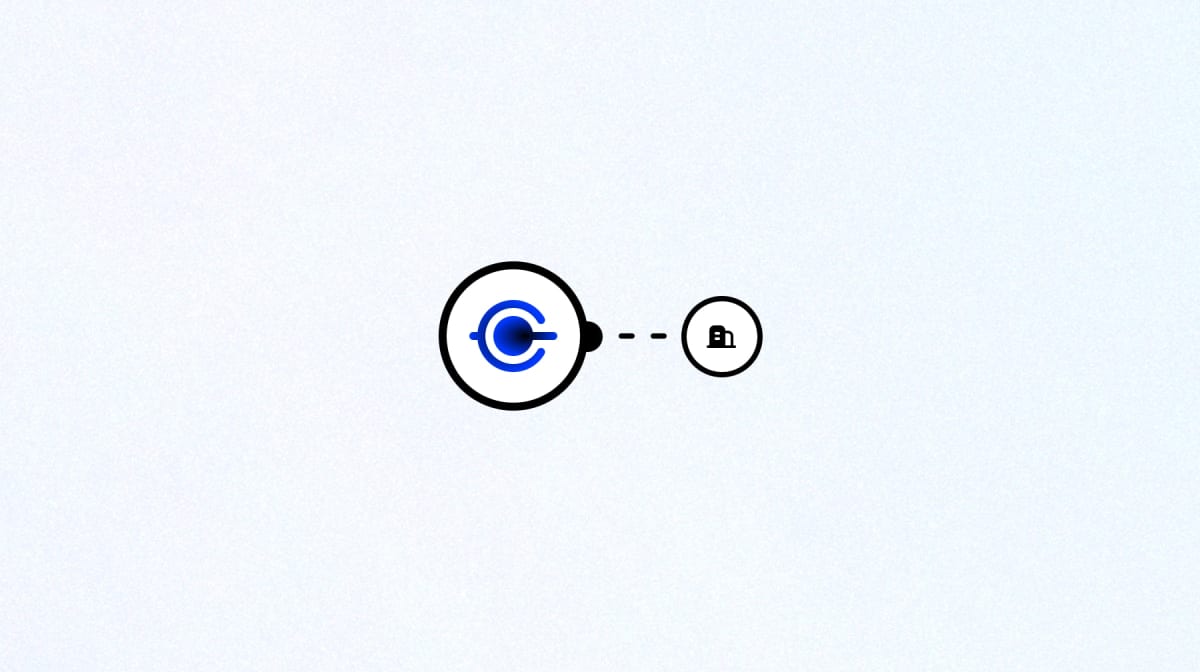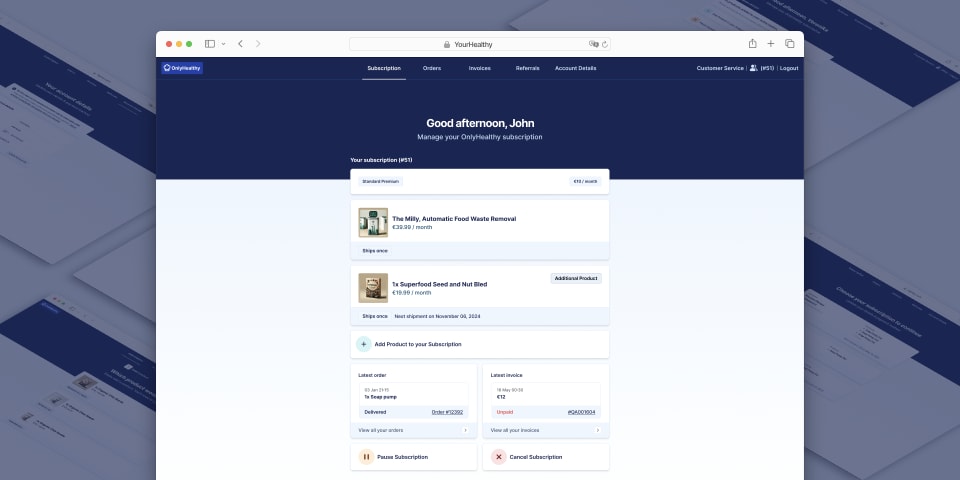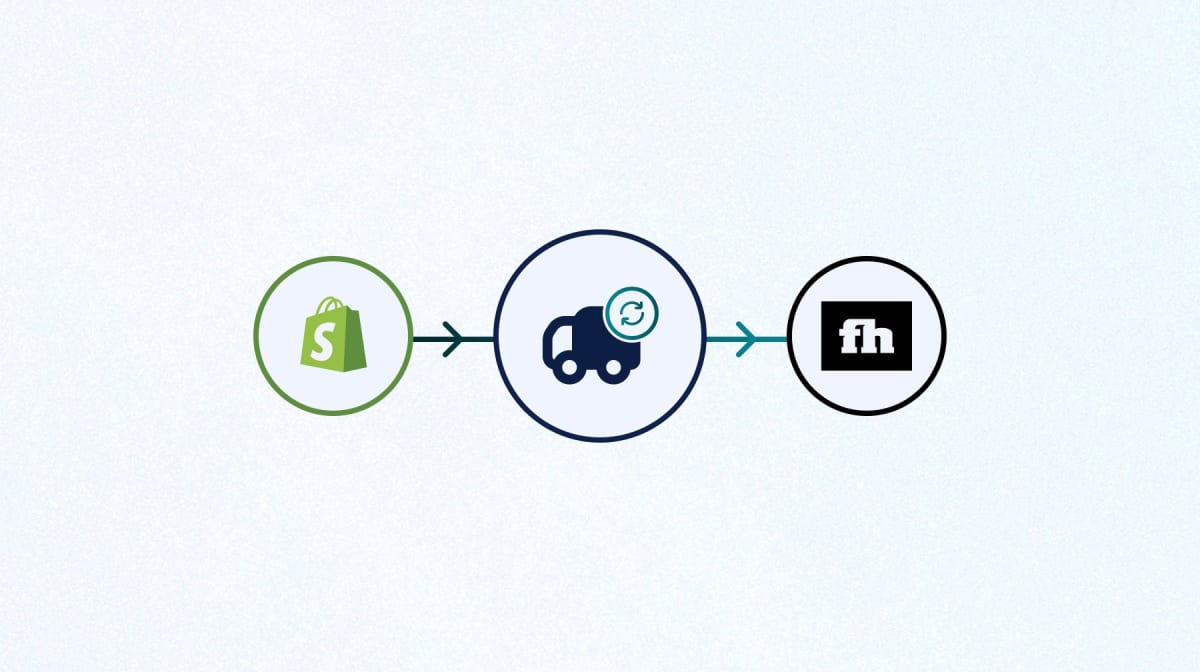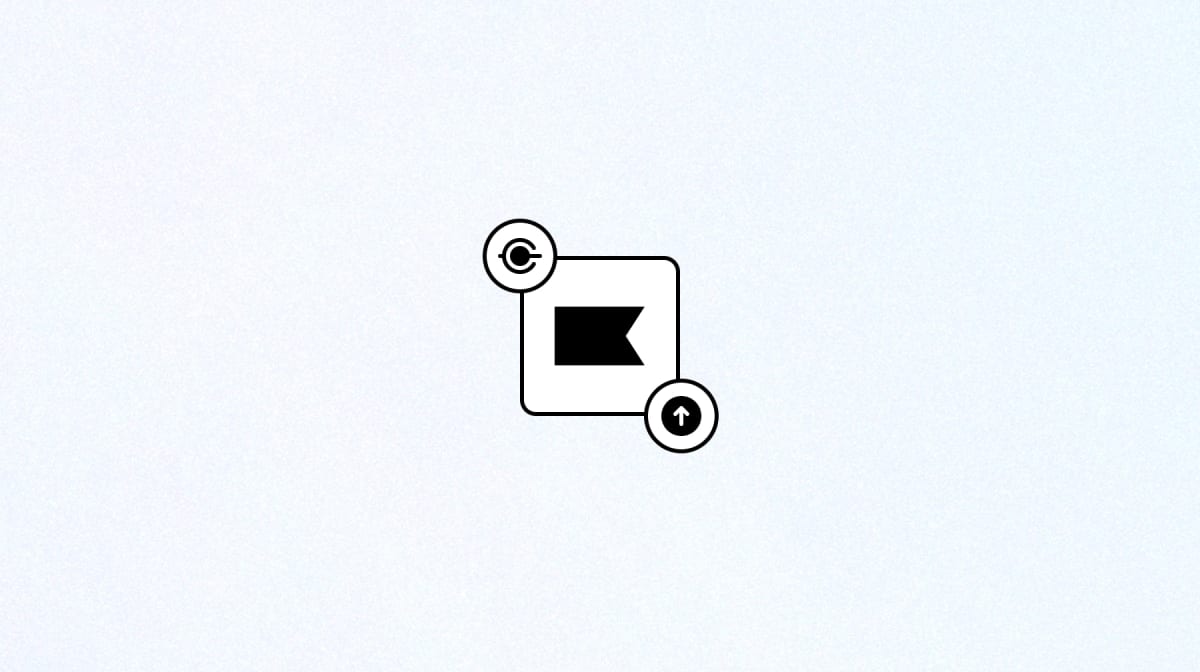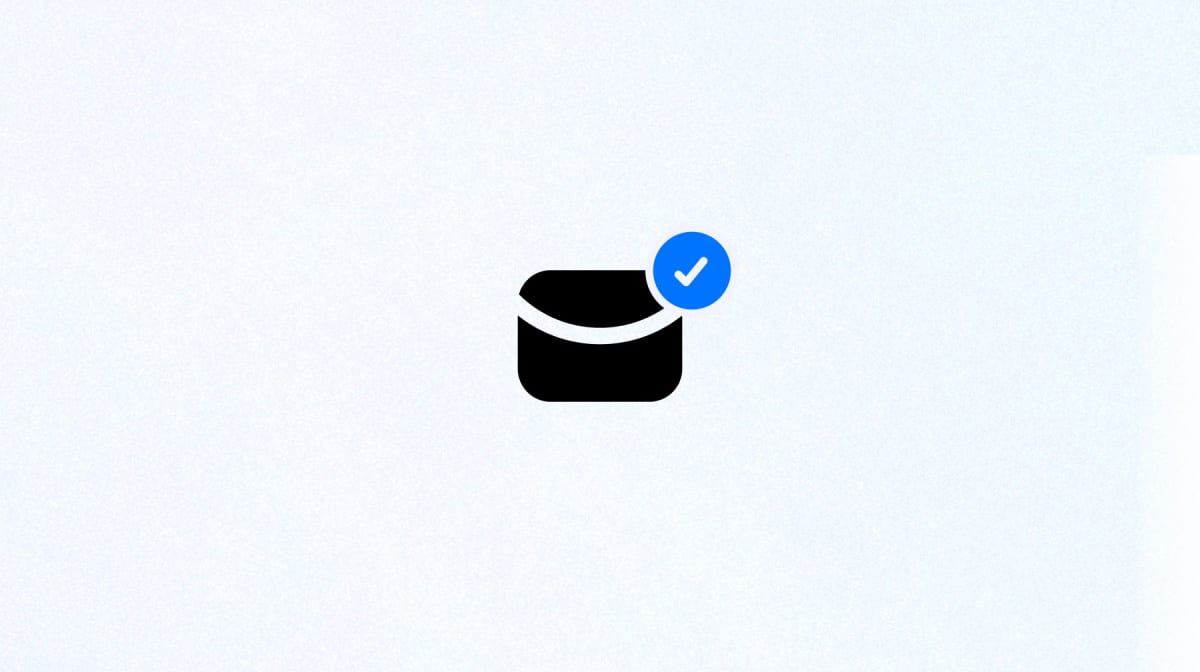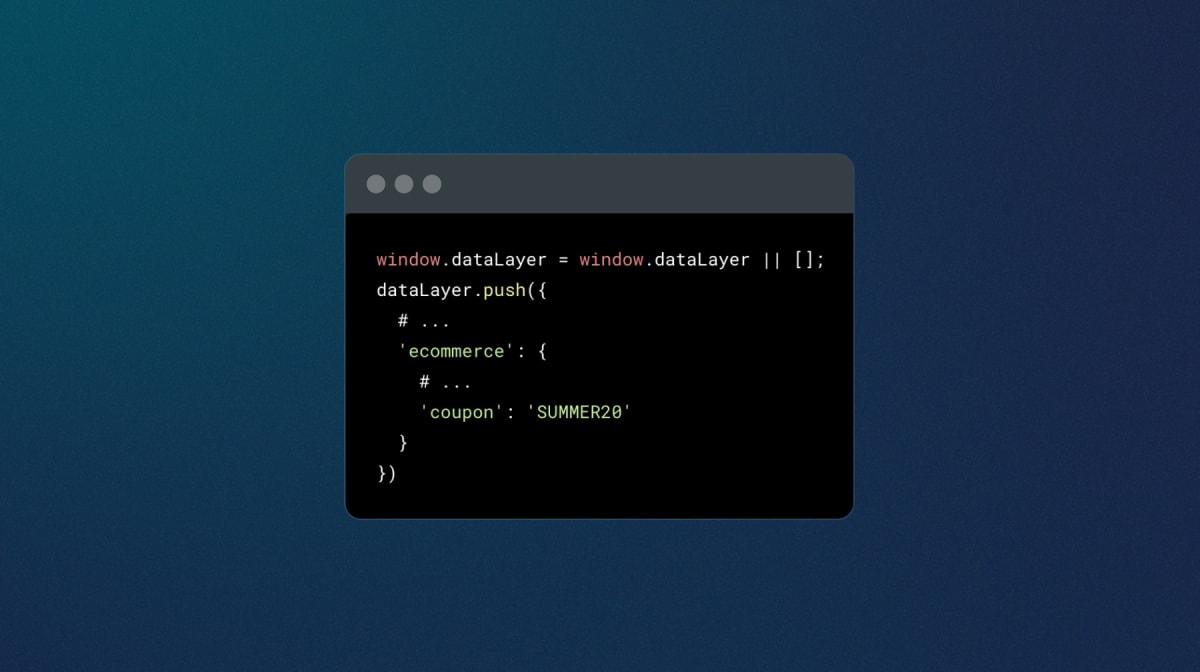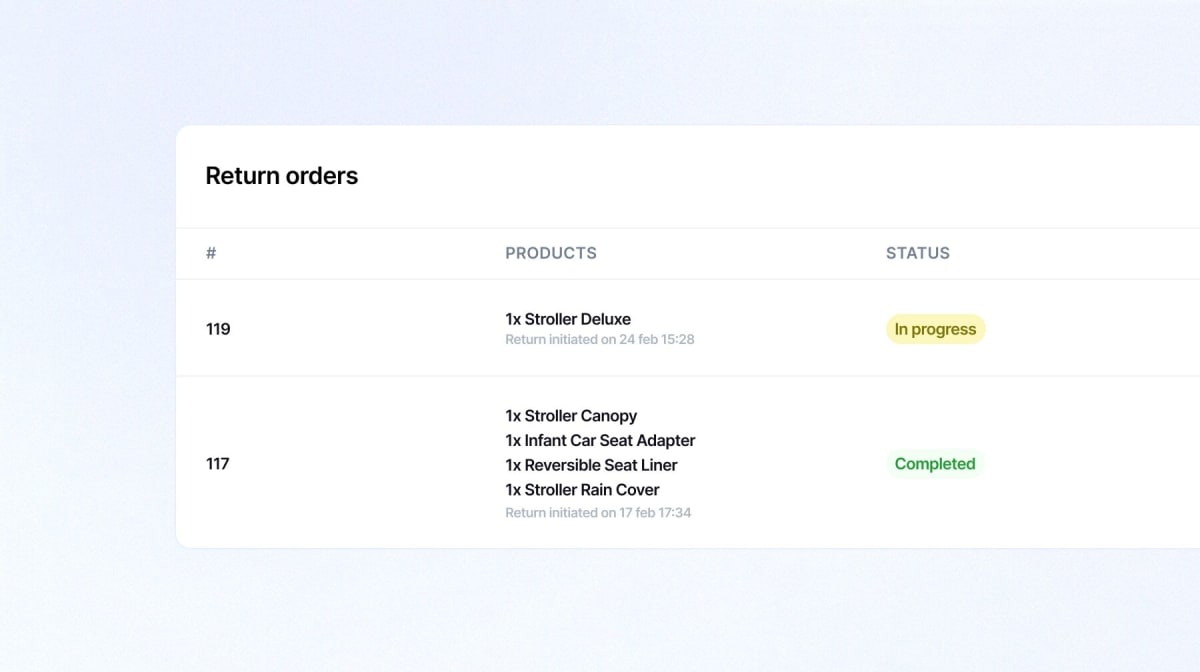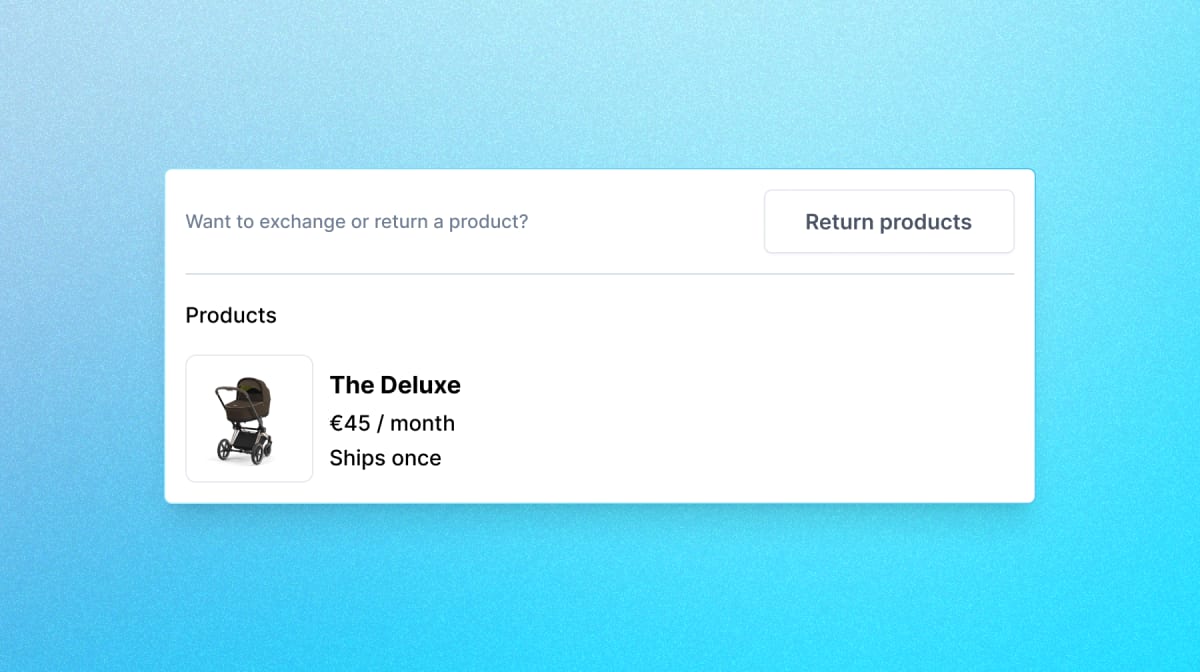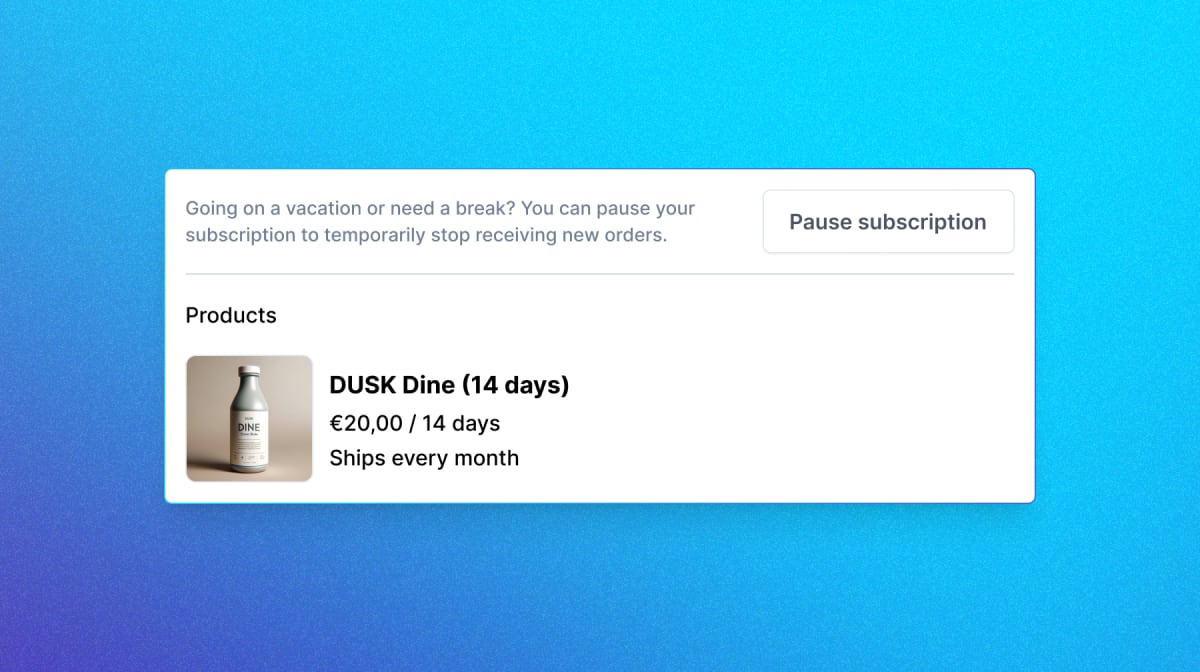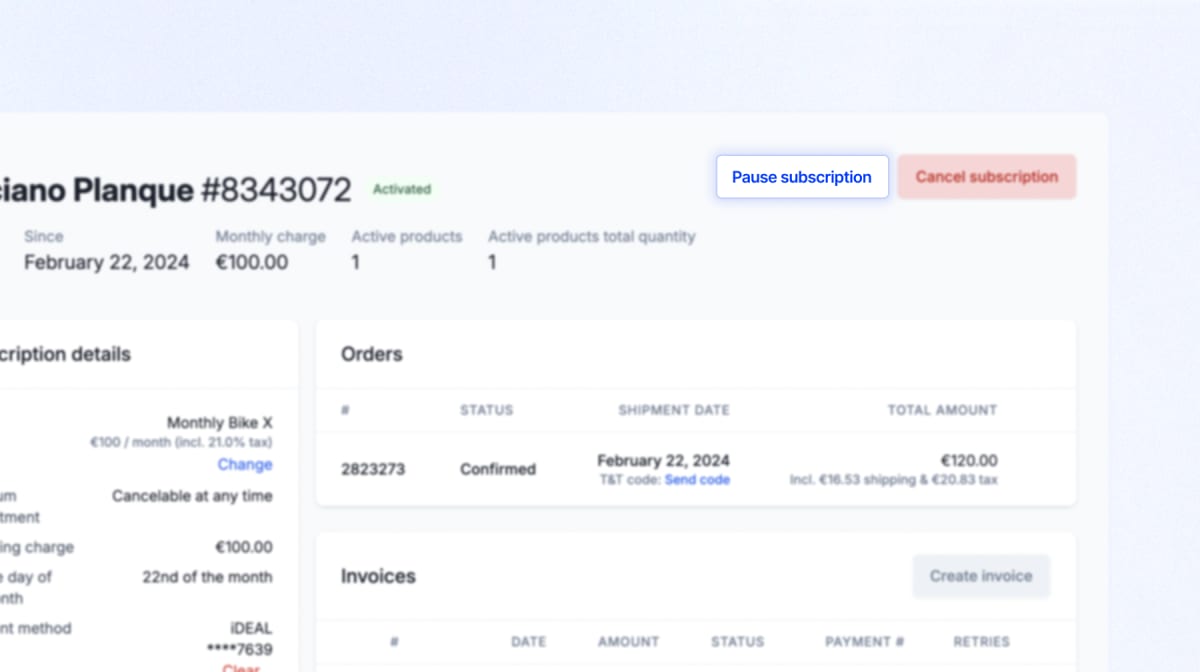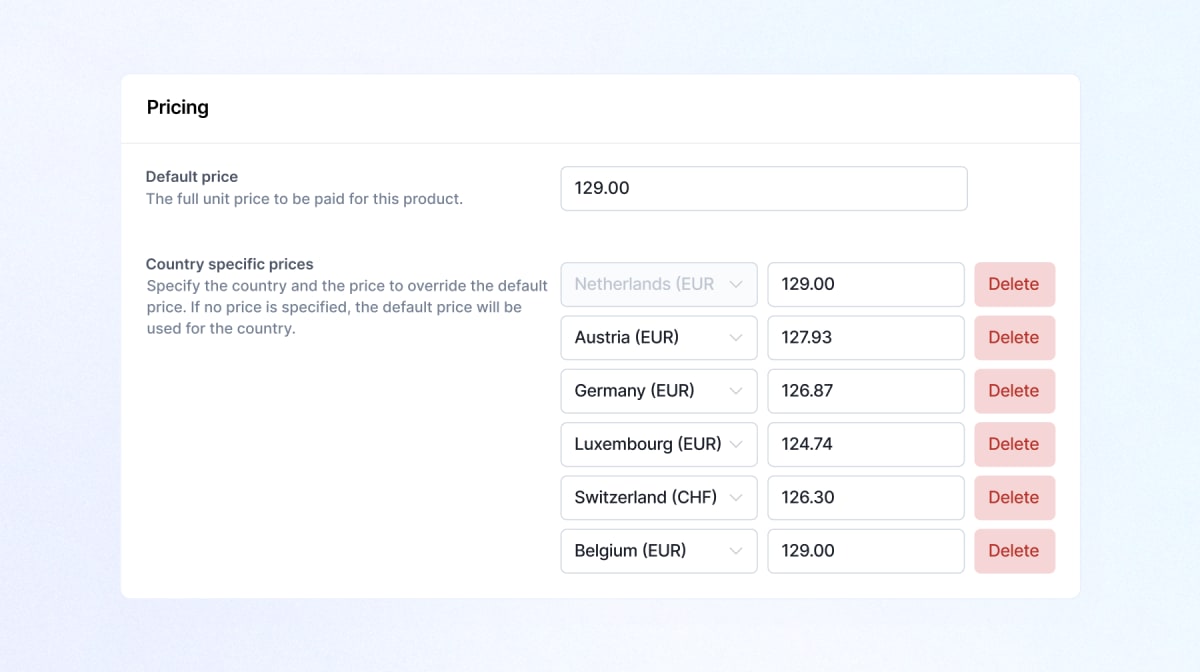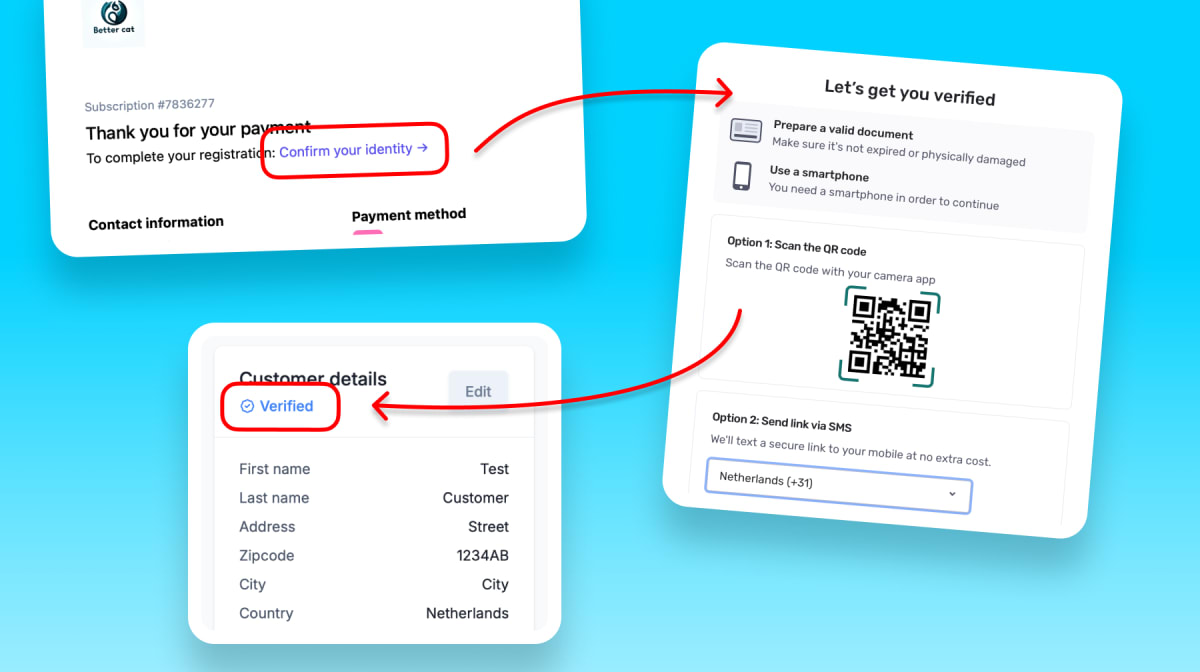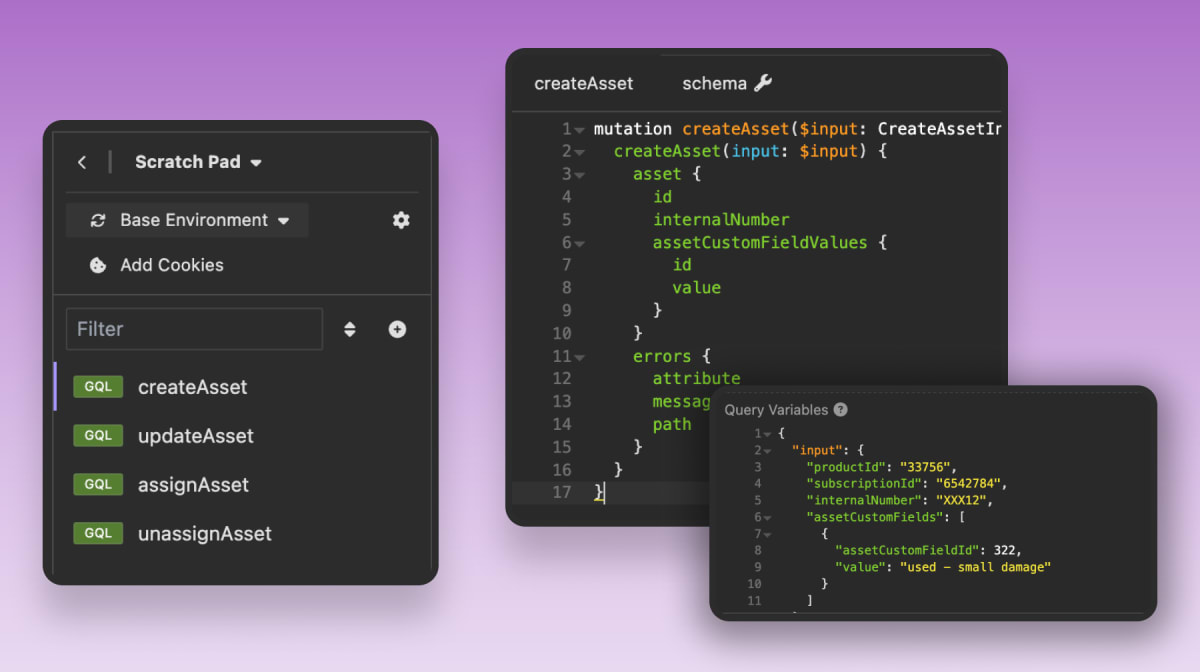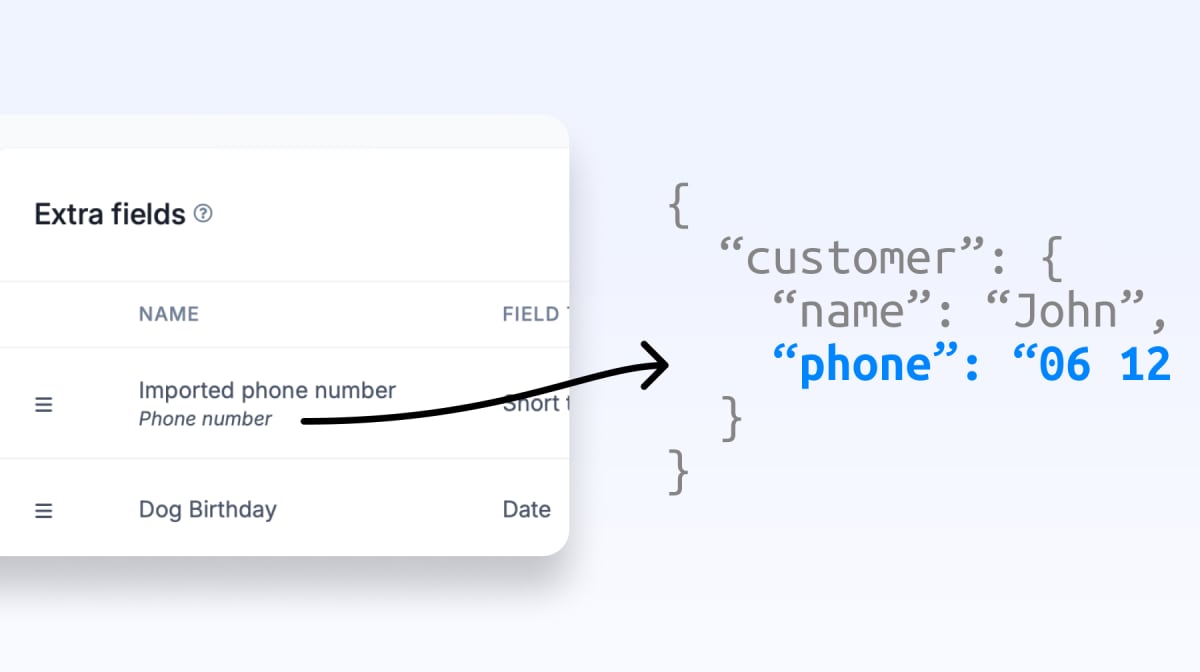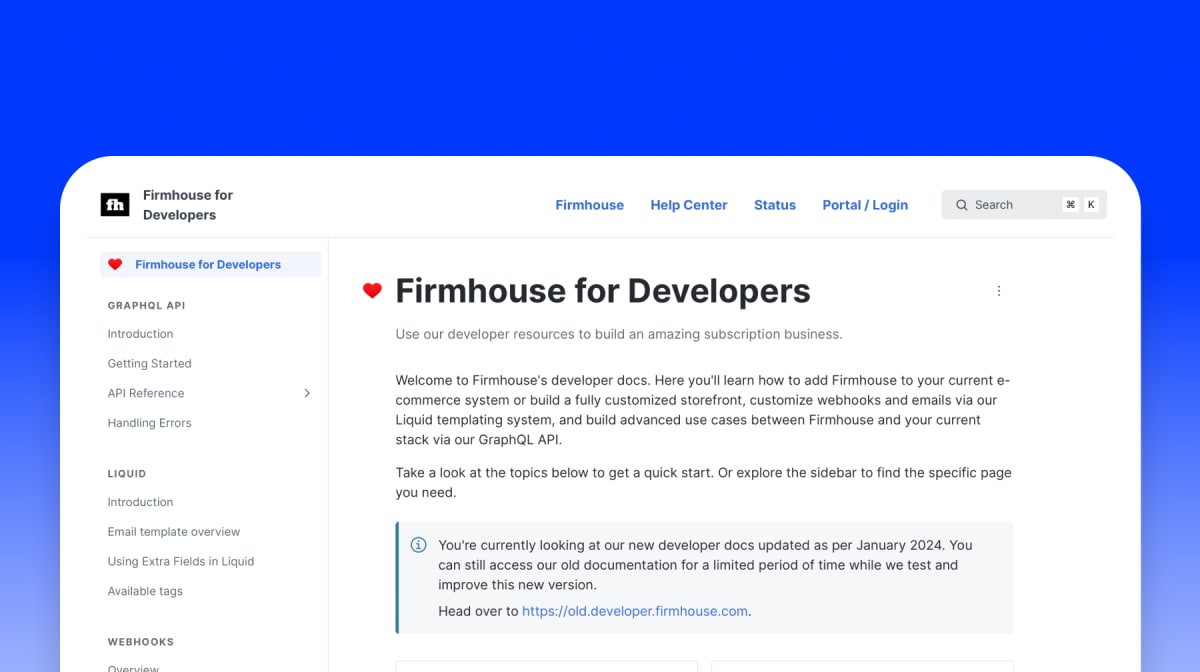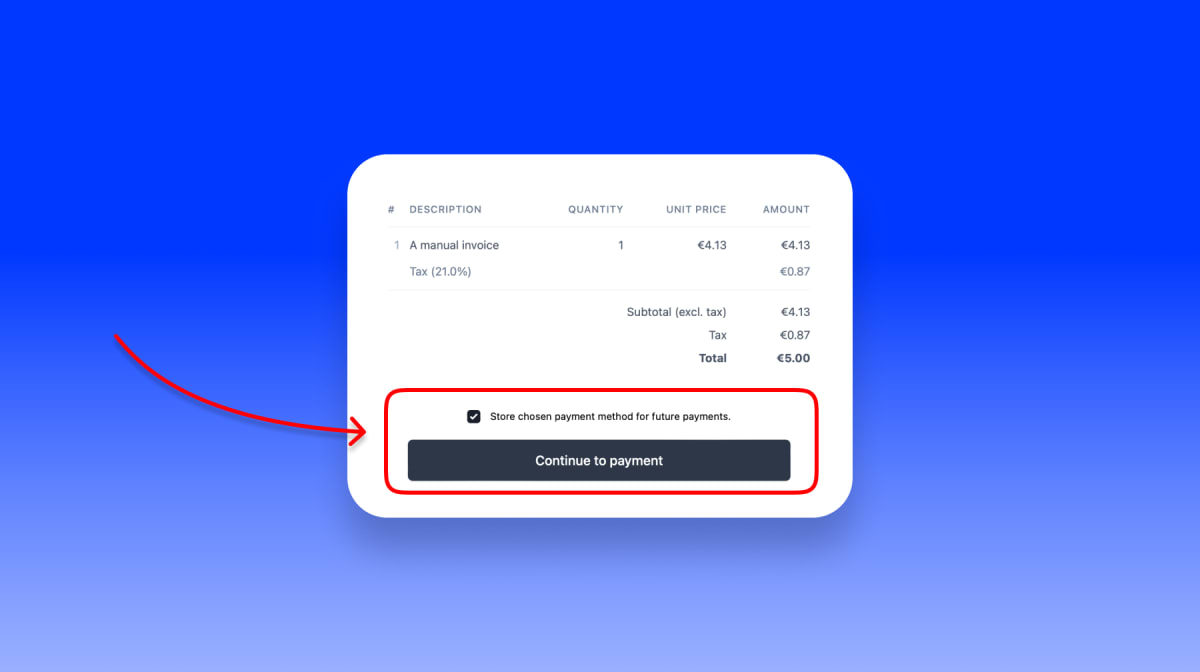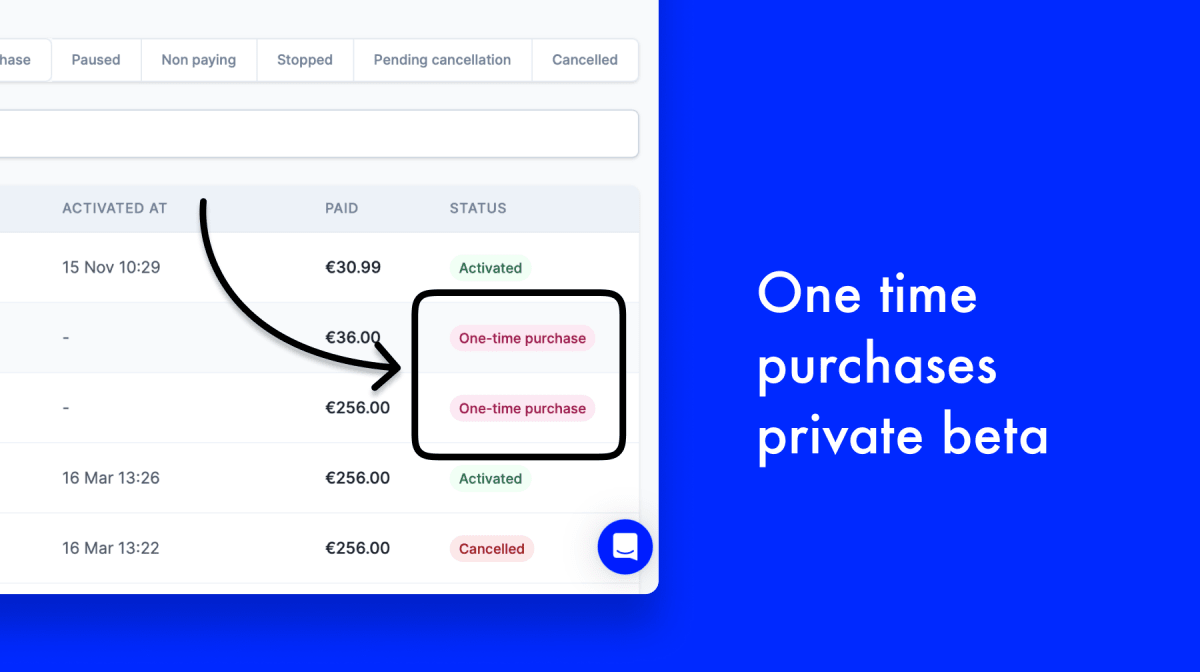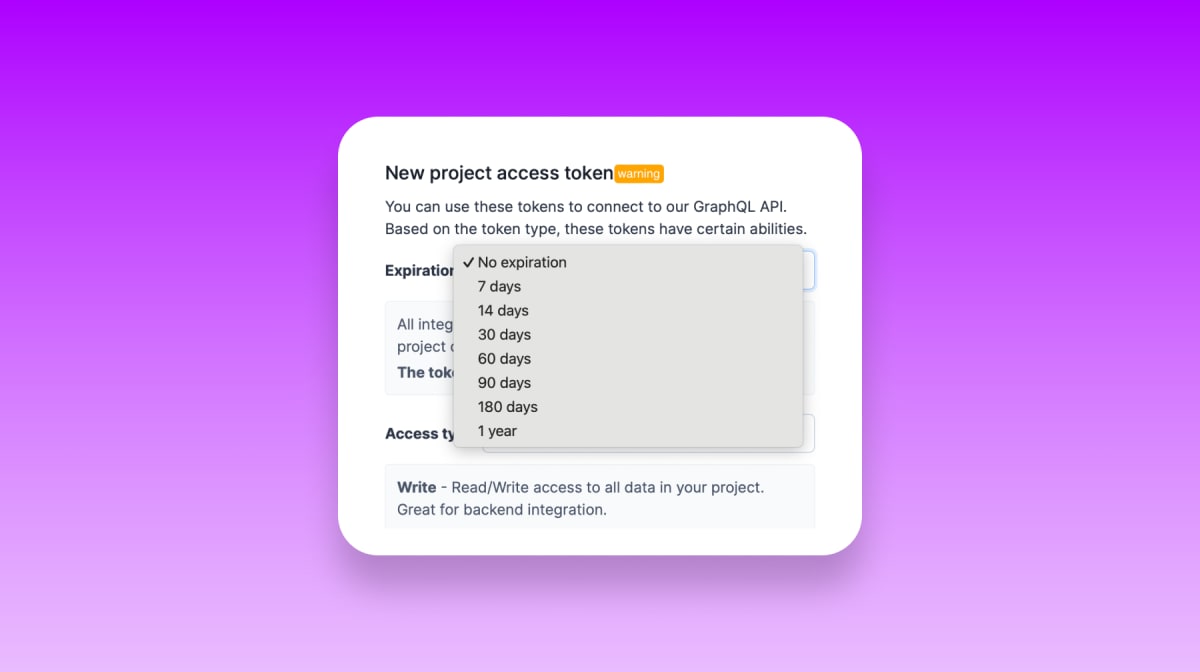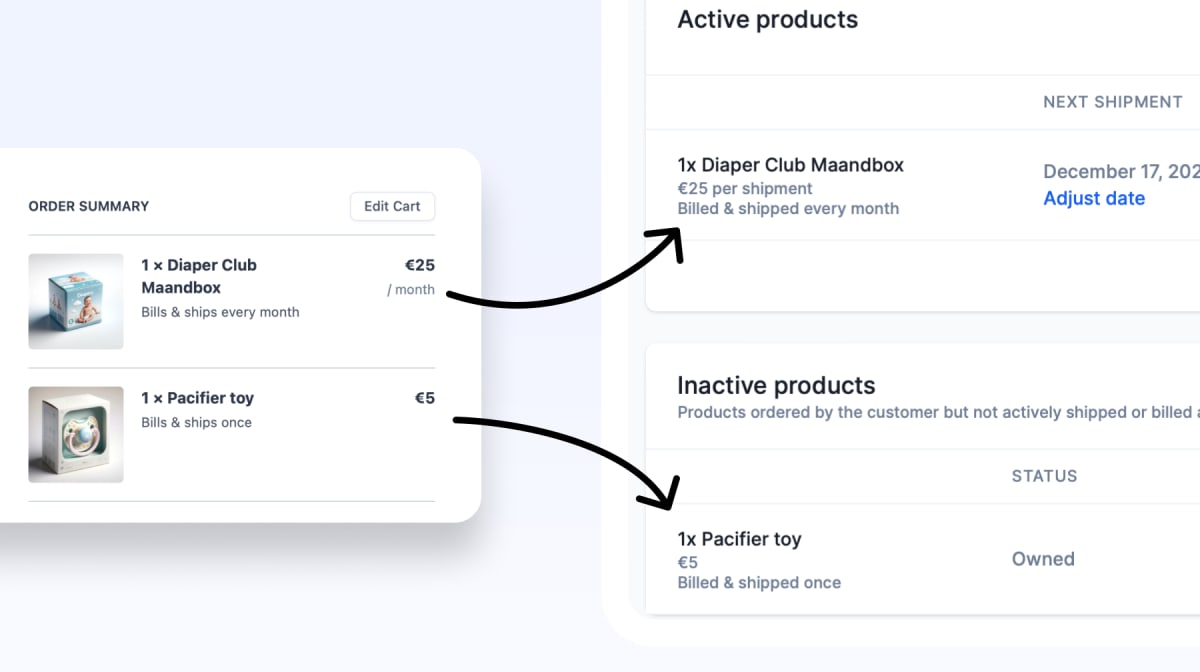We're introducing a new way to understand and address subscription cancellations. This feature helps merchants reduce churn and understand its root causes, making it easier to take meaningful action and improve customer retention.
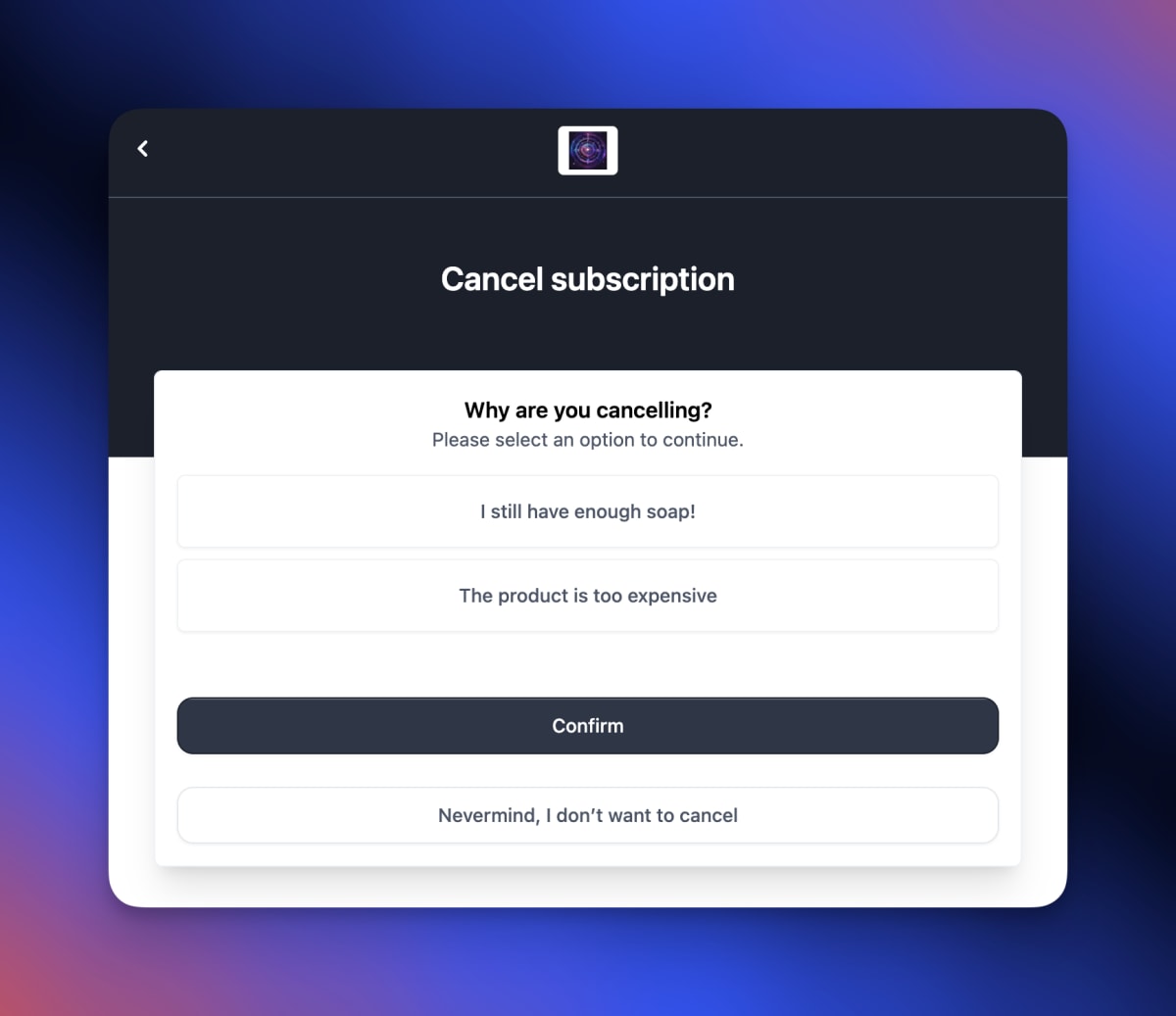
Customers who cancel in the Self Service Center are now asked to share their reason. Based on this feedback, you can offer targeted winback options to prevent churn. What’s possible today:
Capture direct customer feedback when customers cancel
Set up custom cancellation reasons in your Firmhouse project
Link specific reasons to offer customers alternative options instead, such as:
Pausing a subscription until a specific date
Delaying the next shipment for a set number of orders
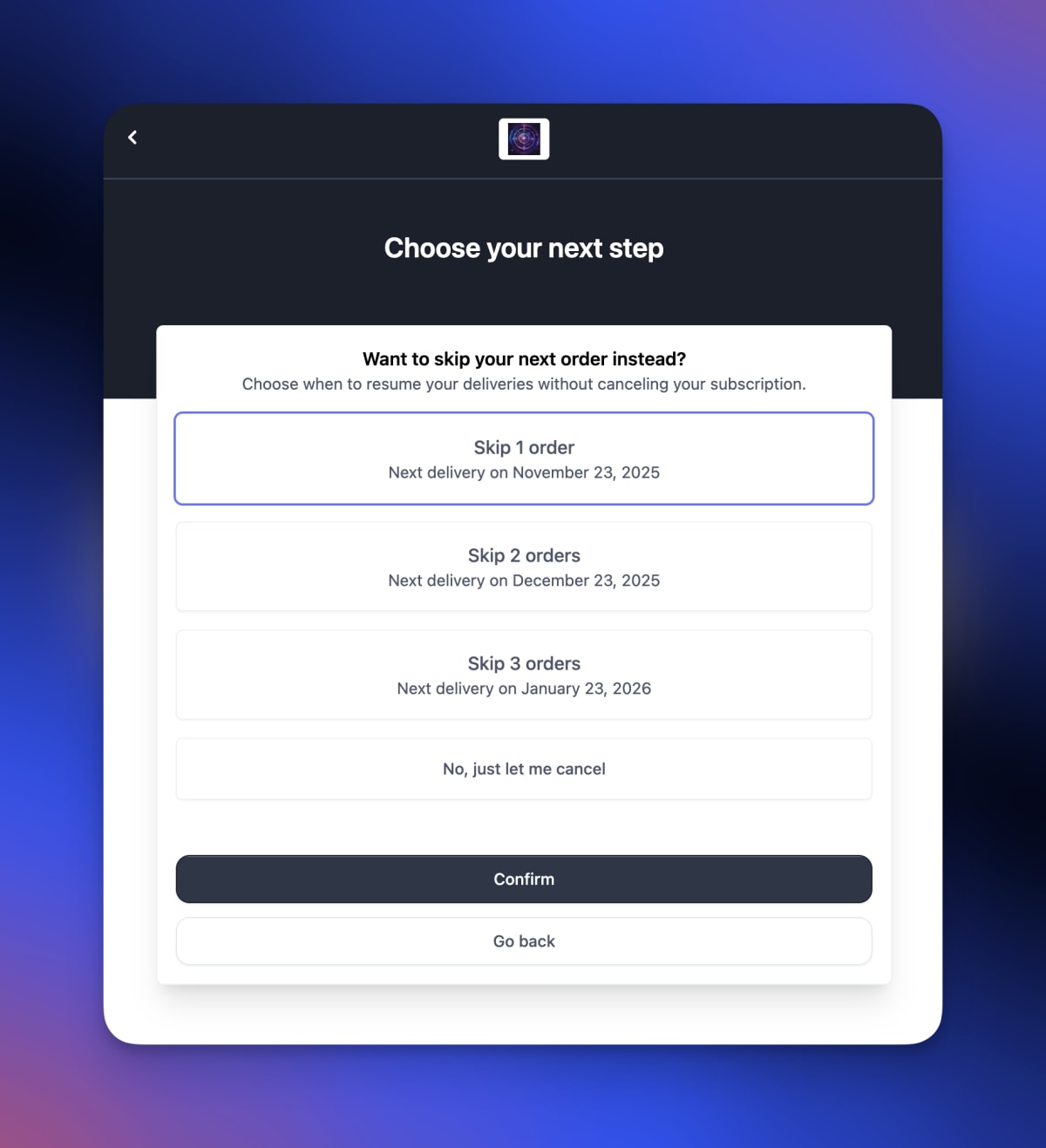
Note: At this stage, we offer pause and delay winbacks. Discount-based winbacks are not yet supported, and will be part of a next release.
Insights in cancellation reasons and winback strategies
We have introduced a new segment titled "Churn Prevention" to our Metrics dashboard. This segment offers insights into both the quantitative and qualitative aspects of why customers are leaving and which winback strategies are effective in reducing churn.
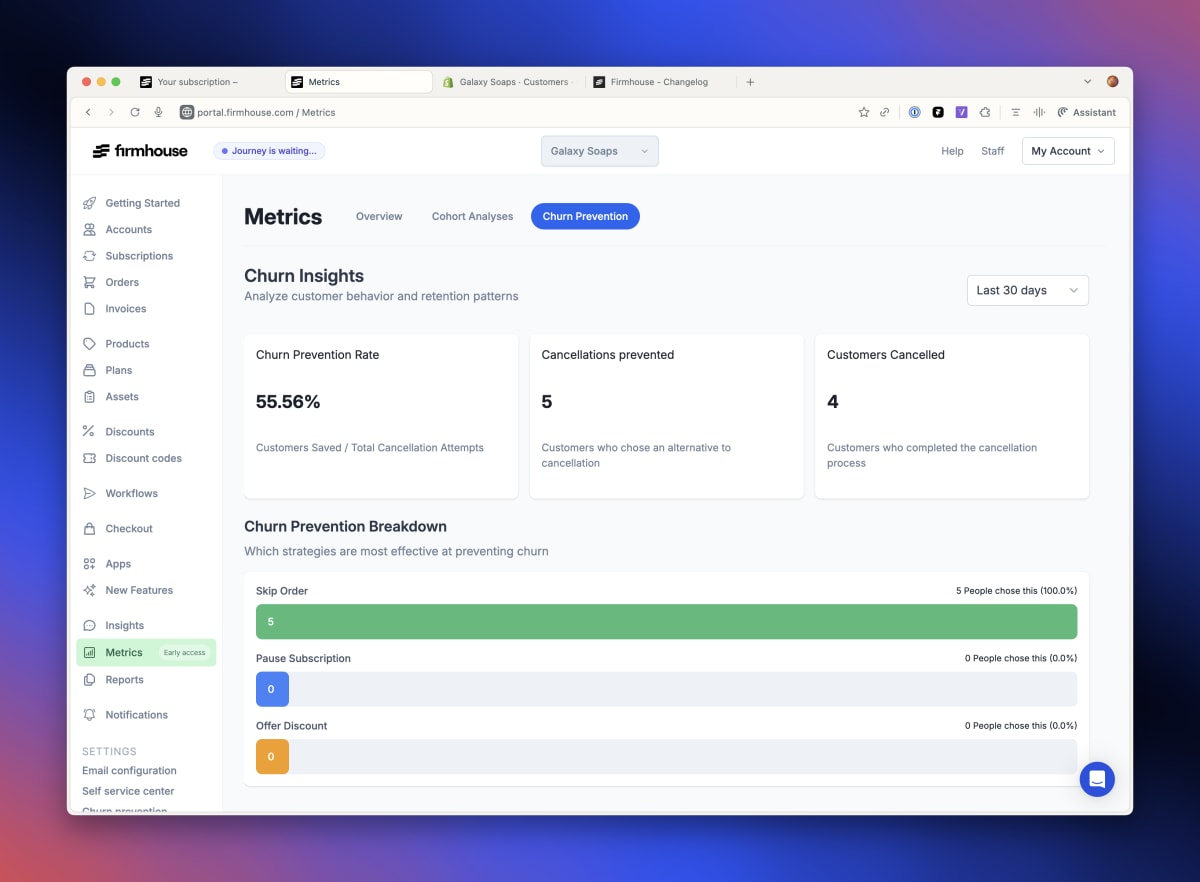
The page is divided into three main sections:
Overview of key churn metrics. These metrics are essential for understanding your current churn rate and the effectiveness of winback efforts.
Detailed Analysis of Churn Prevention. Identifies which winback promotion is most successful at mitigating churn.
List of qualitative customer feedback. Details the reasons customers have for churning.
The dashboard allows for filtering, ranging from the last 7 days to the last 12 months.